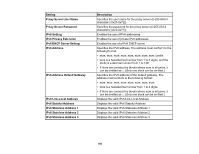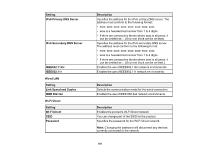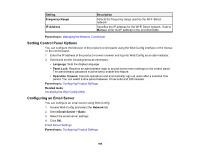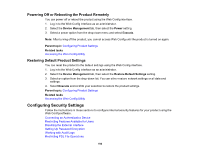Epson WorkForce Pro WF-M5399 Users Guide - Page 189
Email Server Settings, Sending Email Notifications, SMTP Server Port Number
 |
View all Epson WorkForce Pro WF-M5399 manuals
Add to My Manuals
Save this manual to your list of manuals |
Page 189 highlights
Related tasks Configuring SSL/TLS Settings Importing a CA Certificate Accessing the Web Config Utility Email Server Settings You can configure these email server settings in Web Config. Setting Authentication Method Authenticated Account Authenticated Password Sender's Email Address SMTP Server Address SMTP Server Port Number POP3 Server Address POP3 Server Port Number Options/Description Select the authentication method that matches your email server Enter the authenticated account name from 1 to 255 characters long in ASCII Enter the authenticated password from 1 to 20 characters long in ASCII using A-Z, a-z, 0-9, and these characters: Enter the sender's email address from 1 to 255 characters long in ASCII; do not use a period (.) as the first character or use these characters Enter the SMTP server address from 1 to 255 characters long using A-Z, a-z, 0-9, and "-" in IPv4 or FQDN format Enter the SMTP server port number between 1 and 65535 Enter the POP server address from 1 to 255 characters long using A-Z, a-z, 0-9, and "-" in IPv4 or FQDN format Enter the POP server port number between 1 and 65535 Parent topic: Configuring an Email Server Sending Email Notifications You can set up email notifications that will be sent when an event occurs on the product. You can register up to five destinations. Note: You must have configured a mail server before setting up notifications. 189