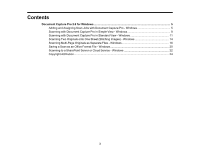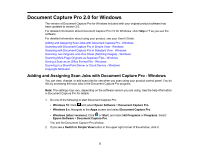Epson WF-C20590 Quick Reference - Document Capture Pro 2.0 - Page 7
New Job, Button Assignment, See the help information in Document Capture Pro for details.
 |
View all Epson WF-C20590 manuals
Add to My Manuals
Save this manual to your list of manuals |
Page 7 highlights
You see a window like this: 4. To add a scan job, click the necessary, and click OK. New Job icon, enter a name for the new job, select settings as You can now use the new scan job when you scan with Document Capture Pro. Note: See the help information in Document Capture Pro for details. 5. To assign a scan job to the product control panel, click the Button Assignment icon. 7

7
You see a window like this:
4.
To add a scan job, click the
New Job
icon, enter a name for the new job, select settings as
necessary, and click
OK
.
You can now use the new scan job when you scan with Document Capture Pro.
Note:
See the help information in Document Capture Pro for details.
5.
To assign a scan job to the product control panel, click the
Button Assignment
icon.