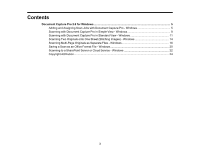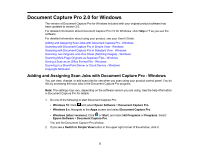Epson WF-C20590 Quick Reference - Document Capture Pro 2.0 - Page 3
Contents, Document Capture Pro 2.0 for Windows
 |
View all Epson WF-C20590 manuals
Add to My Manuals
Save this manual to your list of manuals |
Page 3 highlights
Contents Document Capture Pro 2.0 for Windows 5 Adding and Assigning Scan Jobs with Document Capture Pro - Windows 5 Scanning with Document Capture Pro in Simple View - Windows 8 Scanning with Document Capture Pro in Standard View - Windows 11 Scanning Two Originals onto One Sheet (Stitching Images) - Windows 14 Scanning Multi-Page Originals as Separate Files - Windows 16 Saving a Scan as an Office Format File - Windows 20 Scanning to a SharePoint Server or Cloud Service - Windows 22 Copyright Attribution...24 3

3
Contents
Document Capture Pro 2.0 for Windows
...................................................................................................
5
Adding and Assigning Scan Jobs with Document Capture Pro - Windows
...........................................
5
Scanning with Document Capture Pro in Simple View - Windows
........................................................
8
Scanning with Document Capture Pro in Standard View - Windows
..................................................
11
Scanning Two Originals onto One Sheet (Stitching Images) - Windows
............................................
14
Scanning Multi-Page Originals as Separate Files - Windows
.............................................................
16
Saving a Scan as an Office Format File - Windows
............................................................................
20
Scanning to a SharePoint Server or Cloud Service - Windows
..........................................................
22
Copyright Attribution
...........................................................................................................................
24