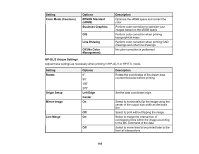Epson SureColor T5470 Users Guide - Page 161
USB I/F Timeout Setting, PC Connection via USB
 |
View all Epson SureColor T5470 manuals
Add to My Manuals
Save this manual to your list of manuals |
Page 161 highlights
Setting PC Connection via USB USB I/F Timeout Setting Options Enable Disable 5 to 300 seconds Description Select Enable to allow access to the printer from a USB-connected computer Specifies the length of time before ending communication from a USB-connected computer *The Printing Language, Universal Print Settings, and HP-GL/2 Unique Settings menus can be locked by an administrator. If you cannot access or change these settings, contact your administrator for assistance. Paper Source Settings Setting Error Notice Roll Paper Setup Options Description Paper Size Notice Paper Type Notice Select On to display an error message when the output size or paper type settings are different between the driver and printer Detect Paper Meandering Select On to display an error message and stop printing if the printer detects the paper is skewed Print Cutting Guideline Select On to print cut lines on roll paper (if Auto Cut is turned off) Cut for Borderless Print Select Two Cuts to insert a margin and cut twice between pages; or One Cut to cut once between pages Quick Cut Select On to cut once between pages while the next page is still printing Cut Mode Select Quiet to reduce the speed and noise when cutting paper Margin Refresh Select On to automatically remove ink stains from previous borderless prints by trimming the leading edge of the paper Back Tension 2 Select the level of tension when the Back Tension setting is set to Extra High 161