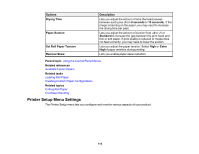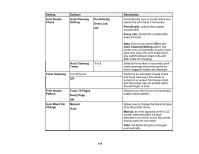Epson SureColor P5000 Standard Edition Users Guide - Page 115
Setting, Options, Description, Platen Gap, Narrow, Standard, Wider, Widest, Caution, Paper Size, Check
 |
View all Epson SureColor P5000 Standard Edition manuals
Add to My Manuals
Save this manual to your list of manuals |
Page 115 highlights
Setting Platen Gap Options Narrow Standard Wide Wider Widest Paper Size On Check Off Paper Skew On Check Off Description Adjusts the gap between the media and the print head. Standard: select for most media. Narrow: select if head alignment does not completely align the print head. Wide, Wider, or Widest: select if printouts are smeared. Caution: To avoid damaging the printer, do not select the Narrow setting when loading thick media. Automatically detects the width of the loaded media. Choose Off only if the printer displays a paper setting error when media is loaded correctly. Changed settings take effect when you reload paper. Caution: Disabling this setting may cause the printer to print outside the margins of the loaded media and may cause ink to build up inside the printer. Stops printing when skewed paper is detected. Leave this setting turned on to avoid paper jams. 115