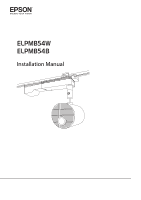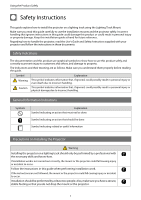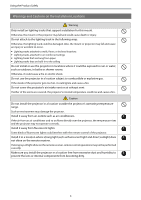Epson LightScene EV-100 Installation Manual for Lighting Track Mounts ELPMB54W - Page 3
Using the Product Safely, When installing
 |
View all Epson LightScene EV-100 manuals
Add to My Manuals
Save this manual to your list of manuals |
Page 3 highlights
Using the Product Safely Warning Make sure you turn off the lighting track before performing work. If you perform work while the lighting track is turned on, an electric shock could occur. Make sure you attach the safety wire supplied with the projector to prevent the mount from falling due to earthquakes or vibrations. Do not attach anything to this mount except for a projector from EPSON. Otherwise, the mount may falls and could cause death or personal injury. Note the following when handling the power cable. Otherwise, it could cause a fire or electric shock. • Do not handle the plug with wet hands • Do not use a damaged or modified power cable • Do not apply excessive force to the power cable • Do not trap the cable between parts of the mount and so on during installation When installing, do not pull or apply excessive force to the cable connected to the projector. Do not wind cables around the projector or the mount. When wiring cables and so on, route the cables so that it avoids the screws and bolts. If the cables come into contact with screws or bolts, it could cause a fire or electric shock to occur. Make sure you tighten the screws or bolts completely when installing. If they are not tightened completely, the mount or the projector could fall causing injury or accident to occur. Never loosen the screws or bolts after installation. Make sure that you check for any loose screws or bolts on a regular basis, and if any are loose, tighten them completely. If they are not tightened completely, the mount or the projector could fall causing injury or accident to occur. When securing the mount, do not use adhesives to prevent the screws from loosening, and do not use lubricants, oils, and so on. If you use adhesives to prevent the screws from loosening, or if you use things such as lubricants or oils, the mount or the projector case may crack causing an injury or an accident. Do not hang from the mount or the projector, and do not place heavy objects on them. Otherwise, the mount or the projector may fall and could cause death or injury. Do not apply excessive force to the projector or the mount when installing. Otherwise, the mount or the projector may be damaged and could cause death or injury. Do not install in the following situations. Contact your local dealer or Epson Service Call Center. • If the product has been dropped or damaged before or during installation • If the mount is abnormal or damaged 2