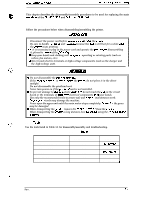Epson H5200 Service Manual - Page 83
Removing the Control Panel, Removing the 3 Screws
 |
View all Epson H5200 manuals
Add to My Manuals
Save this manual to your list of manuals |
Page 83 highlights
EPL-&XXV52iXl/Action Laser I(XXV15U0 Sarvice Manual Dieassemblyand Aasambly 3.2.1.2 PCL5/RITech Upgrade Board (C82907 ROM-B) Removal 1. Remove the video mntrollerboard (C108 MAIN board). (Refer to Section 3.2.l.l.) 2. Remove3CP screws (M3x5) from the PCL5/RITech upgrade board. 3. Remove the PCL5/RITech upgrade board from thevideocontroller board (C108MAINboard). CP (M3 X 5) Figure 3-5. Removing the 3 Screws 3.2.1.3 Control Panel Removal Fi ure 3-6. Removin the PC&/RITech Upgrade% oard 1. @I_I the top cover. Rmove the imaging cartridge. Cover the imaging cartridge to protect it from the light or place it in a dark area. 2. Remove 1 CC screw (M3 x 8) from the control panel. 3. Lift the control panel, and then remove comector CN3 on the engine controller board (PWB-A). 4. Remove the control panel. CC (M3 X 8) $? .% -...." (3.,, , Figure 3-7. Removing the Control Panel Rev. A 3-5