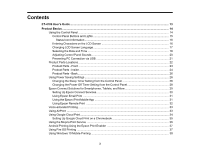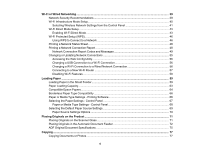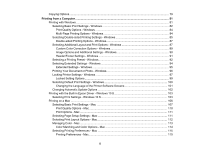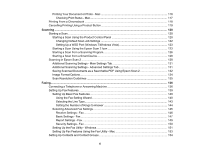8
Adjusting Print Quality
............................................................................................................................
199
Print Head Maintenance
...................................................................................................................
199
Print Head Nozzle Check
.............................................................................................................
199
Checking the Nozzles Using the Product Control Panel
.........................................................
200
Checking the Nozzles Using a Computer Utility
......................................................................
202
Print Head Cleaning
....................................................................................................................
204
Cleaning the Print Head Using the Product Control Panel
......................................................
205
Cleaning the Print Head Using a Computer Utility
...................................................................
207
Power Cleaning
...........................................................................................................................
210
Power Cleaning Using the Product Control Panel
...................................................................
210
Power Cleaning Using a Computer Utility
...............................................................................
211
Print Head Alignment
.......................................................................................................................
213
Aligning the Print Head Using the Product Control Panel
............................................................
213
Cleaning the Paper Guide
................................................................................................................
214
Checking the Number of Sheets
.......................................................................................................
215
Checking the Sheet Counter - Windows
......................................................................................
216
Checking the Sheet Counter - Mac
..............................................................................................
217
Cleaning and Transporting Your Product
.............................................................................................
218
Cleaning Your Product
.....................................................................................................................
218
Transporting Your Product
...............................................................................................................
220
Solving Problems
....................................................................................................................................
224
Checking for Software Updates
........................................................................................................
224
Product Status Messages
................................................................................................................
225
Message Appears Prompting You to Reset Ink Levels
.....................................................................
227
Running a Product Check
................................................................................................................
227
Resetting Control Panel Defaults
.....................................................................................................
229
Solving Setup Problems
...................................................................................................................
230
Product Does Not Turn On or Off
.................................................................................................
230
Noise After Filling the Ink
.............................................................................................................
230
Software Installation Problems
....................................................................................................
231
Control Panel Setup Problems
....................................................................................................
231
Solving Network Problems
...............................................................................................................
232
Product Cannot Connect to a Wireless Router or Access Point
..................................................
232