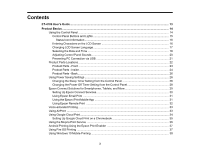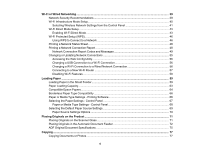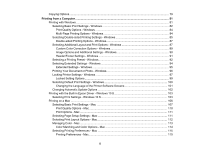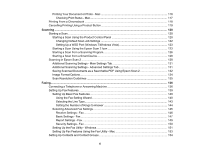7
Setting Up Contacts Using the Product Control Panel
.................................................................
155
Creating a Contact
..................................................................................................................
155
Creating a Contact Group
.......................................................................................................
157
Editing or Deleting a Contact or Group
....................................................................................
159
Importing Contacts Using the Fax Utility - Windows
....................................................................
160
Setting Up Speed/Group Dial Lists Using the Fax Utility - Mac
....................................................
162
Sending Faxes
.................................................................................................................................
164
Sending Faxes from the Product Control Panel
...........................................................................
164
Sending a Fax Using the Keypad, Contact List, or History
......................................................
165
Fax Sending Options
..............................................................................................................
166
Sending a Fax at a Specified Time
.........................................................................................
168
Sending Faxes Using the Fax Utility - Windows
..........................................................................
170
Sending Faxes Using the Fax Utility - Mac
..................................................................................
172
Dialing Fax Numbers from a Connected Telephone
....................................................................
175
Receiving Faxes
...............................................................................................................................
176
Fax Reception
.............................................................................................................................
176
Receiving Faxes Automatically
...................................................................................................
177
Receiving Faxes Manually
...........................................................................................................
177
Receiving a Fax by Polling
..........................................................................................................
178
Selecting Received Fax Options Using the Fax Utility - Windows
...............................................
179
Checking Fax Status
.......................................................................................................................
182
Printing Fax Reports
.........................................................................................................................
183
Fax Report Options
.....................................................................................................................
183
Refilling Ink
..............................................................................................................................................
185
Ink Safety Precautions
.....................................................................................................................
185
Check Ink Levels
..............................................................................................................................
187
Checking Ink Levels on Your Product
..........................................................................................
188
Checking Ink Levels - Windows
...................................................................................................
188
Checking Ink Levels - Mac
...........................................................................................................
190
Disabling Special Offers with Windows
.......................................................................................
191
Purchase Epson Ink
.........................................................................................................................
192
Ink Bottle Part Numbers
...............................................................................................................
192
Refilling the Ink Tanks
......................................................................................................................
192