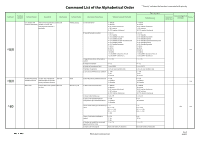Epson ColorWorks C7500 ESC/label Command List TM-C7500 Series - Page 11
Rev.d, Sheet7
 |
View all Epson ColorWorks C7500 manuals
Add to My Manuals
Save this manual to your list of manuals |
Page 11 highlights
Command List of the Alphabetical Order 1"Priority" indicates the function is executed with priority. Command Function identifier Command name Description Classification Command code Description of parameters Definition range for ESC/Label ^BQ ^BR ^BU QR Code Sets the QR Code symbol to Barcode the field. GS1 DataBar Sets the GS1 DataBar, the UPC, or the EAN barcode, or Composite symbol to the field. Barcode UPC-A barcode Sets the UPC-A barcode to the Barcode current field. ^BQo,m,s ^BRo,t,m,s,h,n ^BUo,h,i,a,c o: QR Code field orientation m: QR Code model s: QR Code module size o: GS1 DataBar field orientation t: GS1 DataBar symbol type o = N (Fixed) N: Normal m = 1/2 1: Model 1 2: Model 2 1 ≤ s ≤ 99 o = N/R/I/B N: Normal R: 90° rotation (clockwise) I: 180° rotation B: 270° rotation (clockwise) 1 ≤ t ≤ 12 1: GS1 DataBar Standard 2: GS1 DataBar Truncated 3: GS1 DataBar Stacked 4: GS1 DataBar Stacked Omnidirectional 5: GS1 DataBar Limited 6: GS1 DataBar Expanded 7: UPC-A 8: UPC-E 9: EAN-13 10: EAN-8 11: UCC/EAN-128 and CC-A/CC-B 12: UCC/EAN-128 and CC-C m: GS1 DataBar module size 1 ≤ m ≤ 99 s: GS1 DataBar separator section height 1 ≤ s ≤ 2 h: UCC/EAN-128 and CC-A/CC-B/CC-C 1 ≤ h ≤ 32000 barcode height [dot] n: Number of segments per line in GS1 2 ≤ n ≤ 22, even numbers only DataBarExpanded o: UPC-A field orientation h: UPC-A barcode height [dot] i: Set/cancel of HRI character addition for UPC-A o = N/R/I/B N: Normal R: 90° rotation (clockwise) I: 180° rotation B: 270° rotation (clockwise) 1 ≤ h ≤ 32000 i = Y/N Y: Set N: Cancel a: Set/cancel of HRI character addition for top of UPC-A barcode a = Y/N Y: Set N: Cancel c: Set/cancel check digit printing for UPC-A c = Y/N Y: Set N: Cancel TM-C7500 series Definition range o = N (Fixed) N: Normal m = 1/2 1: Model 1 2: Model 2 1 ≤ s ≤ 20 o = N/R/I/B N: Normal R: 90° rotation (clockwise) I: 180° rotation B: 270° rotation (clockwise) 1 ≤ t ≤ 12 1: GS1 DataBar Standard 2: GS1 DataBar Truncated 3: GS1 DataBar Stacked 4: GS1 DataBar Stacked Omnidirectional 5: GS1 DataBar Limited 6: GS1 DataBar Expanded 7: UPC-A 8: UPC-E 9: EAN-13 10: EAN-8 11: UCC/EAN-128 and CC-A/CC-B 12: UCC/EAN-128 and CC-C 1 ≤ m ≤ 20 1 ≤ s ≤ 2 1 ≤ h ≤ 14173 2 ≤ n ≤ 22, even numbers only o = N/R/I/B N: Normal R: 90° rotation (clockwise) I: 180° rotation B: 270° rotation (clockwise) 1 ≤ h ≤ 14173 i = Y/N Y: Set N: Cancel a = Y/N Y: Set N: Cancel c = Y/N Y: Set N: Cancel Factory-set Corresponding ZPL II command Priority 1 initial value ^BQ Low ^BR Low ^BU Low ESC/Label Command List Rev.D SHEET7