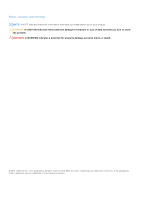Chapter 1: Working on your computer
............................................................................................
7
Safety instructions
..............................................................................................................................................................
7
Before working inside your computer
.......................................................................................................................
7
Safety precautions
........................................................................................................................................................
8
Electrostatic discharge—ESD protection
................................................................................................................
8
ESD field service kit
.....................................................................................................................................................
9
Transporting sensitive components
.........................................................................................................................
10
After working inside your computer
........................................................................................................................
10
Chapter 2: Technology and components
.......................................................................................
11
USB features
........................................................................................................................................................................
11
USB Type-C
.........................................................................................................................................................................
13
HDMI 1.4a
.............................................................................................................................................................................
14
Power button LED behavior
............................................................................................................................................
15
Chapter 3: Major components of your system
.............................................................................
17
Chapter 4: Disassembly and reassembly
......................................................................................
19
MicroSD card
......................................................................................................................................................................
19
Removing the microSD card
......................................................................................................................................
19
Installing the microSD card
.......................................................................................................................................
20
SIM card tray
.......................................................................................................................................................................
21
Removing the SIM card tray
......................................................................................................................................
21
Installing the SIM card tray
.......................................................................................................................................
22
Base cover
..........................................................................................................................................................................
23
Removing the base cover
..........................................................................................................................................
23
Installing the base cover
............................................................................................................................................
26
Battery
.................................................................................................................................................................................
29
Lithium-ion battery precautions
...............................................................................................................................
29
Removing the battery
.................................................................................................................................................
30
Installing the battery
....................................................................................................................................................
31
WWAN card
........................................................................................................................................................................
33
Removing the WWAN card
.......................................................................................................................................
33
Installing the WWAN card
.........................................................................................................................................
34
WLAN card
..........................................................................................................................................................................
35
Removing the WLAN card
.........................................................................................................................................
35
Installing the WLAN card
...........................................................................................................................................
36
Memory modules
...............................................................................................................................................................
37
Removing the memory module
.................................................................................................................................
37
Installing the memory module
...................................................................................................................................
38
Solid-state drive
................................................................................................................................................................
39
Removing the M.2 SSD
..............................................................................................................................................
39
Installing the M.2 SSD
.................................................................................................................................................
41
Speakers
..............................................................................................................................................................................
43
Contents
4
Contents