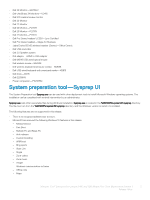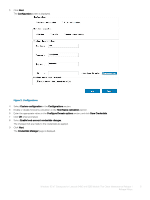Dell Latitude 5280 Windows 10 IoT Enterprise for and 5280 Mobile Thin Client M - Page 7
UWF file folder exclusions, file
 |
View all Dell Latitude 5280 manuals
Add to My Manuals
Save this manual to your list of manuals |
Page 7 highlights
Figure 4. UWF caution message • After the Write Filter is disabled, a caution message is displayed during every reboot to notify that the client is used in Write Filter disable state. Figure 5. UWF caution pop-up UWF file folder exclusions • C:\Users\Admin\AppData\LocalLow • C:\Users\User\AppData\LocalLow • C:\Program Files\Windows Defender • C:\Program Files (x86)\Windows Defender • C:\Windows\WindowsUpdate.log • C:\Windows\Temp\MpCmdRun.log • C:\ProgramData\Microsoft\Windows Defender • C:\program files\Wyse\WDA\Config Windows 10 IoT Enterprise for Latitude 3480 and 5280 Mobile Thin Client Maintenance Release 1 7 Release Notes

Figure 4. UWF caution message
•
After the Write Filter is disabled, a caution message is displayed during every reboot to notify that the client is used in Write Filter
disable state.
Figure 5. UWF caution pop-up
UWF
file
folder exclusions
•
C:\Users\Admin\AppData\LocalLow
•
C:\Users\User\AppData\LocalLow
•
C:\Program Files\Windows Defender
•
C:\Program Files (x86)\Windows Defender
•
C:\Windows\WindowsUpdate.log
•
C:\Windows\Temp\MpCmdRun.log
•
C:\ProgramData\Microsoft\Windows Defender
•
C:\program
files\Wyse\WDA\Config
Windows 10 IoT Enterprise for Latitude 3480 and 5280 Mobile Thin Client Maintenance Release 1
Release Notes
7