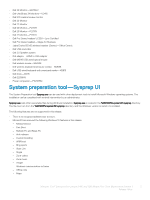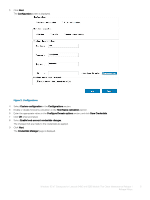Dell Latitude 5280 Windows 10 IoT Enterprise for and 5280 Mobile Thin Client M - Page 3
System preparation tool—Sysprep UI - review
 |
View all Dell Latitude 5280 manuals
Add to My Manuals
Save this manual to your list of manuals |
Page 3 highlights
• Dell 22 Monitor-E2216HV • Dell UltraSharp 24 Monitors-U2415 • Dell 21.5 medical review monitor • Dell 20 Monitor • Dell 22 Monitor • Dell 24 Monitor-P2417H • Dell 23 Monitor-P2317H • Dell 27 Monitor-P2317H • Dell Pro Stereo headset UC300-Lync Certified • Dell Pro Stereo headset-Skype for Business • Jabra Evolve 65 MS wireless headset (Stereo)-Office Centric • Dell USB sound bar • Dell 2.0 Speaker system • Dell adapter-HDMI to VGA adapter • Dell MS116 USB wired optical mouse • Dell wireless mouse-WM326 • Dell wireless keyboard and mouse combo-KM636 • Dell USB wired keyboard with smartcard reader-KB813 • Dell Dock-WD15 • Dell E2318HN • Power companion-PW7015M System preparation tool-Sysprep UI The System Preparation tool Sysprep.exe can be used with other deployment tools to install Microsoft Windows operating systems. The installation can be completed with minimal intervention by an administrator. Sysprep.exe calls other executable files during Windows installation. Sysprep.exe is located in the %WINDIR%\system32\sysprep directory. The file must run from the %WINDIR%\system32\sysprep directory, and the Windows version on which it is installed. The following features are not supported in this release: • There is no integrated administrator account. • Microsoft has removed the following Windows 10 features in this release: - Measured boot - Fast Boot - Refresh PC and Reset PC - Anti malware - Custom branding - WIM boot - Bing sports - Xbox Live - Skype - Zune videos - Zune music - People - Windows communication software - Office note - Maps Windows 10 IoT Enterprise for Latitude 3480 and 5280 Mobile Thin Client Maintenance Release 1 3 Release Notes