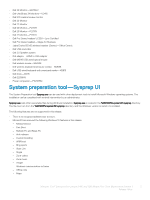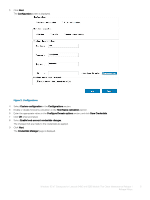Dell Latitude 5280 Windows 10 IoT Enterprise for and 5280 Mobile Thin Client M - Page 4
Running Custom Sysprep tool
 |
View all Dell Latitude 5280 manuals
Add to My Manuals
Save this manual to your list of manuals |
Page 4 highlights
- Bing news - Store app - Edge - Cortana • Boot from USB is not supported, enable this option in BIOS. • Native PXE imaging support is not available in this version as the boot mode is set to UEFI. • The following lockdown features are not supported: - USB filter - Keyboard filter - Gesture filter • Embedded Lockdown Manager is not supported. Running Custom Sysprep tool Prerequisite • Disable Unified Write Filter. • Logging framework must be available on your thin client. • PowerShell script execution environment, Custom Sysprep, Configuration Sysprep (SCCM) scripts, and Hostname calculation feature must be available. • Reduce the flash drive or hard drive size to less than 32 GB. About this task When you access the operating system using Custom Sysprep, it is configured according to OEM specification or customer requirement. The information in the user interface is saved as configuration files (.xml) and is used for the Custom Sysprep process. To run the Custom Sysprep tool, do the following: Steps 1 Go to \Windows\Setup. 2 Right-click Build_Master.cmd, and select Run as administrator. The Config Master window is displayed. Figure 1. Config Master 4 Windows 10 IoT Enterprise for Latitude 3480 and 5280 Mobile Thin Client Maintenance Release 1 Release Notes