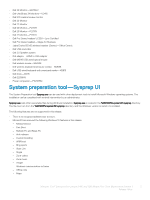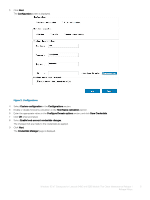Dell Latitude 5280 Windows 10 IoT Enterprise for and 5280 Mobile Thin Client M - Page 5
Custom, Host Name calculation, Domain options, Save Credentials
 |
View all Dell Latitude 5280 manuals
Add to My Manuals
Save this manual to your list of manuals |
Page 5 highlights
3 Click Next. The Configuration screen is displayed. Figure 2. Configurations 4 Select Custom configuration in the Configurations section. 5 Enable or disable hostname calculation in the Host Name calculation section. 6 Enter the appropriate values in the Configure Domain options section, and click Save Credentials. 7 Click OK when prompted. 8 Select Enable local account credentials changes. The changes that are made to the credentials are applied. 9 Click Next. The Credentials Manager page is displayed. Windows 10 IoT Enterprise for Latitude 3480 and 5280 Mobile Thin Client Maintenance Release 1 5 Release Notes

3
Click
Next
.
The
Configuration
screen is displayed.
Figure 2.
Configurations
4
Select
Custom
configuration
in the
Configurations
section.
5
Enable or disable hostname calculation in the
Host Name calculation
section.
6
Enter the appropriate values in the
Configure
Domain options
section, and click
Save Credentials
.
7
Click
OK
when prompted.
8
Select
Enable local account credentials changes
.
The changes that are made to the credentials are applied.
9
Click
Next
.
The
Credentials Manager
page is displayed.
Windows 10 IoT Enterprise for Latitude 3480 and 5280 Mobile Thin Client Maintenance Release 1
Release Notes
5