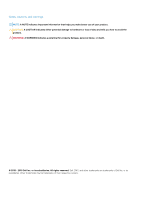Installing display bezel
...................................................................................................................................................
24
Display panel
.........................................................................................................................................................................
25
Removing display panel
.................................................................................................................................................
25
Installing display panel
...................................................................................................................................................
26
Display hinges
.......................................................................................................................................................................
26
Removing display hinge
.................................................................................................................................................
26
Installing display hinge
...................................................................................................................................................
27
Camera
..................................................................................................................................................................................
27
Removing camera
..........................................................................................................................................................
27
Installing camera
............................................................................................................................................................
28
3 Technology and components
.......................................................................................................
29
Power adapter
.....................................................................................................................................................................
29
Processors
............................................................................................................................................................................
29
Verifying the processor usage in Task Manager
........................................................................................................
29
Verifying the processor usage in Resource Monitor
.................................................................................................
29
Chipsets
................................................................................................................................................................................
30
Intel HD Graphics
..........................................................................................................................................................
30
Memory features
.................................................................................................................................................................
30
Verifying system memory in system setup BIOS
.......................................................................................................
30
Testing memory using ePSA
........................................................................................................................................
30
Graphic options
....................................................................................................................................................................
30
Hard drive options
...............................................................................................................................................................
30
Identifying the hard drive in the BIOS
.........................................................................................................................
30
USB features
.........................................................................................................................................................................
31
HDMI 1.4
...............................................................................................................................................................................
33
Realtek ALC3246
.................................................................................................................................................................
33
Camera features
..................................................................................................................................................................
33
4 BIOS Overview
...........................................................................................................................
34
Boot menu
............................................................................................................................................................................
34
5 System setup options
.................................................................................................................
35
Navigation keys
....................................................................................................................................................................
35
System Setup overview
......................................................................................................................................................
35
Accessing System Setup
....................................................................................................................................................
36
General screen options
.......................................................................................................................................................
36
System Configuration screen options
...............................................................................................................................
36
Video screen options
...........................................................................................................................................................
37
Security screen options
......................................................................................................................................................
37
Secure Boot screen options
...............................................................................................................................................
38
Performance screen options
..............................................................................................................................................
39
Power management screen options
.................................................................................................................................
39
POST behavior screen options
..........................................................................................................................................
40
Wireless screen options
.......................................................................................................................................................
41
Memory specifications
.........................................................................................................................................................
41
System logs screen options
................................................................................................................................................
41
SupportAssist system resolution
.......................................................................................................................................
42
Updating the BIOS in Windows
........................................................................................................................................
42
4
Contents