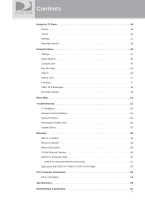DIRECTV Sat-Go Owners Manual - Page 11
TV Receiver Panel - local channels
 |
View all DIRECTV Sat-Go manuals
Add to My Manuals
Save this manual to your list of manuals |
Page 11 highlights
Before Using Your DIRECTV® Sat-Go TV Receiver Panel SIGNAL GUIDE MENU SELECT ACTIVE INFO 1 23 4 5 6 7 89 1. (Earphones) Connects personal earphones to the TV for personal listening. 2. SIGNAL Displays the Signal Strength Meter. This is used for pointing the antenna for the strongest possible signal. Press and hold this key for 1 second to exit the Signal Strength Meter display. 3. GUIDE Displays the onscreen program guide. 4. MENU Displays the DIRECTV Menu, a compact menu of settings and services. 5. ▼ ARROW ▲ / - CH + Moves the highlight bar up or down to move through the onscreen menus. In live TV, changes the channel up or down; in the Menu or Guide, scrolls up or down. 6. SELECT Selects the item highlighted. 7. ◀ ARROW ▶ Moves the highlight bar left or right to move through the onscreen menus. 8. ACTIVE Displays the DIRECTV Interactive Home Page-local weather and more! 9. INFO Displays the channel banner or info to a highlighted program or channel cell. 10