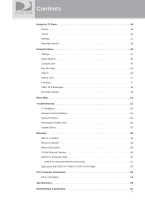DIRECTV Sat-Go Owners Manual - Page 10
TV Display Panel - system
 |
View all DIRECTV Sat-Go manuals
Add to My Manuals
Save this manual to your list of manuals |
Page 10 highlights
Before Using Your DIRECTV® Sat-Go TV Display Panel TV MENU TV INPUT/ SELECT VOL - VOL + 1 2 3 4 5 1. TV MENU Displays the TV Menu to adjust TV settings. This menu automatically times out after a few seconds. 2. TV INPUT / SELECT Changes the input source, or selects the highlighted TV MENU item when the TV MENU is on. 3. VOL - Decreases volume. - Moves the highlight bar up or down to move through menu items when the TV MENU is on. 4. VOL + - Increases volume. - Moves the highlight bar up or down to move through menu items when the TV MENU is on. 5. (POWER) Turns the TV on or off. 9

9
Before Using Your DIRECTV
®
Sat-Go
TV Display Panel
1. TV MENU
Displays the TV Menu to adjust TV settings. This menu automatically times out after a few
seconds.
2.
TV INPUT / SELECT
Changes the input source, or selects the highlighted TV MENU item when the TV MENU is
on.
3. VOL -
- Decreases volume.
- Moves the highlight bar up or down to move through menu items when the TV MENU is
on.
4. VOL +
- Increases volume.
- Moves the highlight bar up or down to move through menu items when the TV MENU is
on.
5.
(POWER)
Turns the TV on or off.
TV MENU
TV INPUT/
SELECT
VOL +
VOL -
1
2
3
4
5