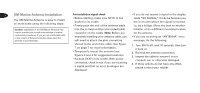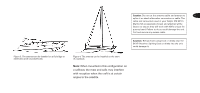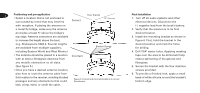DELPHI SA10046 Installation Guide - Page 9
Auto-On/Auto-Off Feature - xm skyfi marine satellite radio kit
 |
UPC - 689604154939
View all DELPHI SA10046 manuals
Add to My Manuals
Save this manual to your list of manuals |
Page 9 highlights
2. Set the frequency you selected on the Auto-On/Auto-Off Feature 9 XM Universal Adaptor using the two The XM Universal Audio Adaptor will switches on the top edge of the adaptor. automatically switch on when your SKYFi First use the switch labeled "88 107" to Receiver is turned on. (There may be a select either the high band (107.xMHz) or 10-15 second delay between turning the the low band (88.xMHz). Next use the SKYFi Receiver on and the Audio Adaptor other switch to set the exact frequency green light being displayed.) The adaptor will setting: xxx.1MHz, xxx.3MHz, xxx.5MHz, also switch off when your SKYFi Receiver is or xxx.7MHz. Note: The radio frequency turned off. Note: A green indicator light on must always be set to the same value as the adaptor is visible as long as there is an the XM Universal Audio Adaptor frequency XM Satellite Radio signal available from the to hear the XM programming. receiver. There may be situations under Note: Help protect your Universal Audio Adaptor by covering the switches with the two rubber sealing bands supplied normal use where the green indicator light remains on for a short period of time (up to a minute) after the receiver is switched off. with your Delphi XM SKYFi Marine Kit. See figure 2 on page 3.