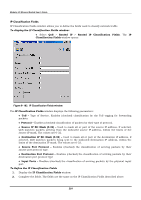D-Link DES-6300 Product Manual - Page 197
Profile Table, QOS Global Parameters window, QOS Profile Table window
 |
View all D-Link DES-6300 manuals
Add to My Manuals
Save this manual to your list of manuals |
Page 197 highlights
Modular L3 Ethernet Switch User's Guide Figure 6- 176. QOS Global Parameters window The QOS Global Parameters window displays the following parameters: ♦ Policy Enabled - If enabled, this policy is enabled on the device. To enable a policy on a device: 1. Display the QOS Global Parameters window. 2. Set the policy status to enabled. 3. Click to update the device. When the Status field displays "Finished!", the policy is enabled on the device. Profile Table Profiles determine the actions taken on a packet entering a device according to their bandwidth definitions. To display the Profile Table: ♦ Select QoS > Profile Table. The QOS Profile Table opens: Figure 6- 177. QOS Profile Table window The QOS Profile Table displays the following parameters: 197