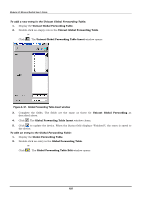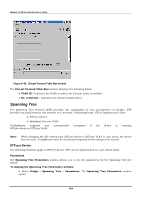D-Link DES-6300 Product Manual - Page 107
Spanning Tree Parameters window Root Parameters tab, Designated Root Priority
 |
View all D-Link DES-6300 manuals
Add to My Manuals
Save this manual to your list of manuals |
Page 107 highlights
Modular L3 Ethernet Switch User's Guide Figure 6- 72. Spanning Tree Parameters window Root Parameters tab The Root Parameters tab displays the following fields: ♦ STP MIB Version - Indicates the MIB version currently in use. ♦ Bridge Priority - Indicates the bridge's priority within the Spanning Tree. The bridge with the lowest value has the highest priority, and is the root. ♦ Bridge Address - Specifies the MAC address of the bridge. ♦ Designated Root Priority - Indicates the root's priority. ♦ Designated Root Address - Specifies the root's MAC address. ♦ Root Path Cost - The cost of the path from this bridge to the root. ♦ Root Port - Indicates the port number that offers the lowest cost path from this bridge to the Root Bridge. It is significant when the Bridge is not the Root. The default is zero. ♦ Topology Change Time - Indicates the amount of time that has passed since the last topological change. ♦ Topology Changes Count - Indicates the total amount of topographic changes in since the bridge was initialized or reset. The time is displayed in an hour-minute-second format, for example, 5 hours 10 minutes and 4 seconds. 107