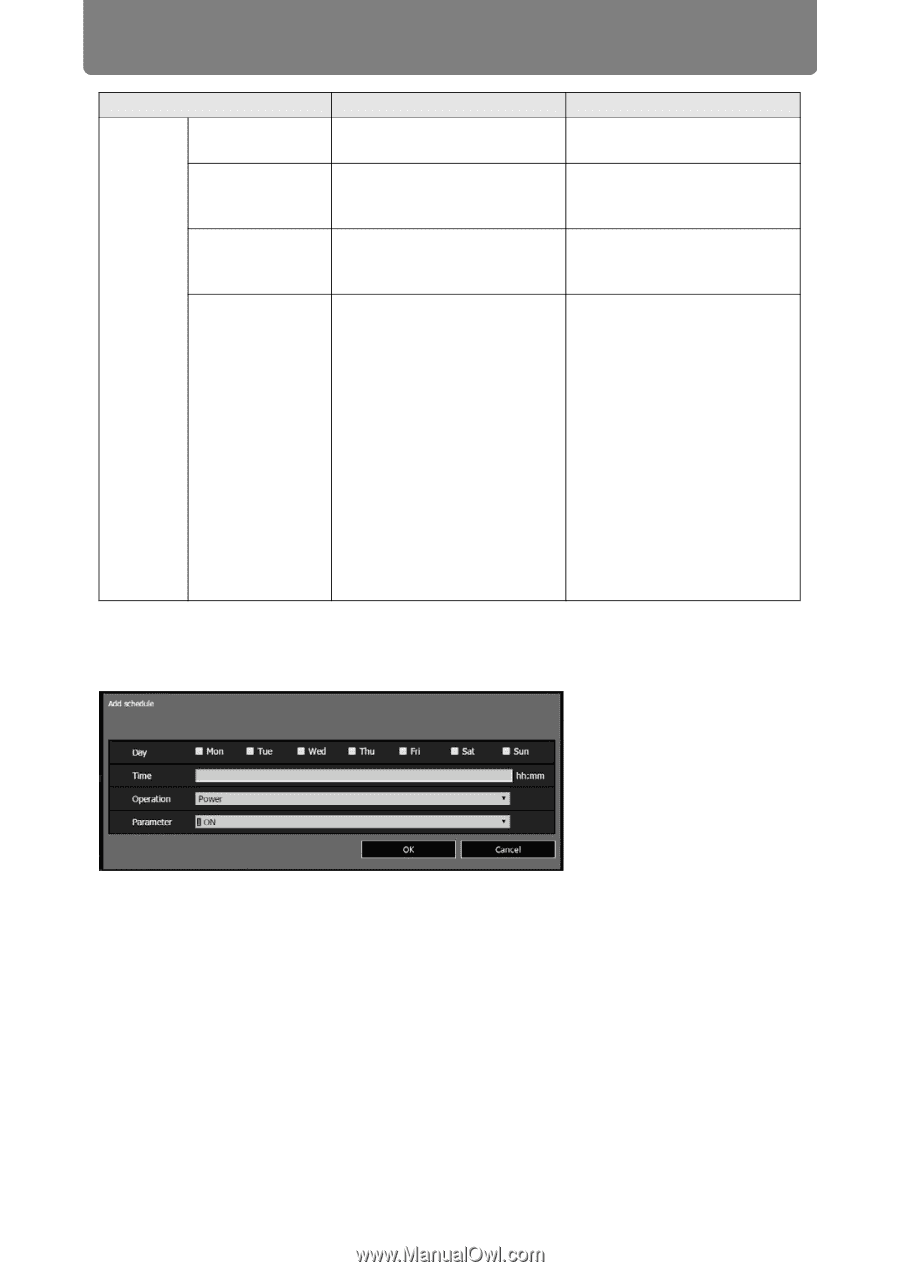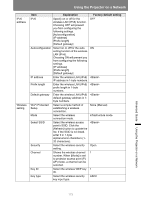Canon REALiS LCOS 4K600Z 4K600STZ 4K601STZ 4K600Z 4K601Z Users Manual - Page 168
enabling you to add a new schedule to the selected usual schedule or period
 |
View all Canon REALiS LCOS 4K600Z manuals
Add to My Manuals
Save this manual to your list of manuals |
Page 168 highlights
Using the Projector on a Network Edit schedule Item Day Time Operation Parameter Explanation Shows the day of the week for the selected schedule. Enter the automatic execution time in 1-byte numbers, in the range 00:00 to 23:59. As the operation for automatic execution, choose [Power], [Input], or [Calibration]. As parameters for automatic execution, choose from the following options. • When [Operation] is set to [Power]: ON / OFF • When [Operation] is set to [Input]: DVI-1 / DVI-2 / DVI-3 / DVI-4 / HDMI-1 / HDMI-2 / DVI 1x4 / DVI 2x2 / DVI 1x2 / HDMI 1x2 • When [Operation] is set to [Calibration]: LIGHT Factory default setting - Power ON Clicking [Add schedule] in [Time Schedule] displays the [Add schedule] screen, enabling you to add a new schedule to the selected usual schedule or period schedule. 168