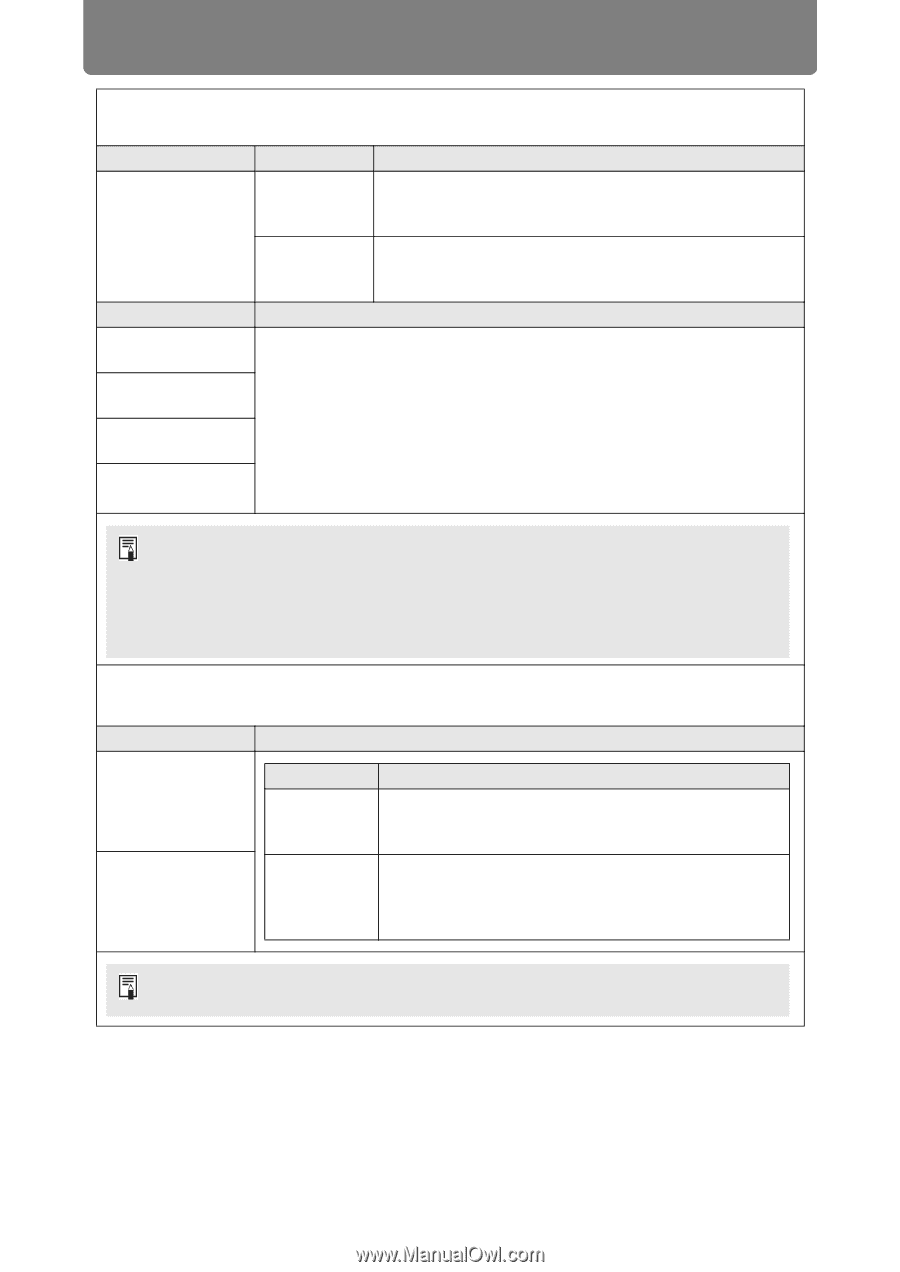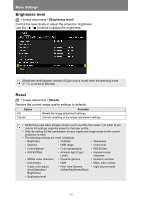Canon REALiS LCOS 4K600Z 4K600STZ 4K601STZ 4K600Z 4K601Z Users Manual - Page 110
DVI optimizer, HDMI EDID mode select, Submenu, Option, Function
 |
View all Canon REALiS LCOS 4K600Z manuals
Add to My Manuals
Save this manual to your list of manuals |
Page 110 highlights
Menu Settings DVI optimizer Optimizes images from DVI signals. Submenu Option Function Off DVI dual link auto setting On Disable automatic determination of single- or dual-link mode from DVI terminals, and project images in singlelink mode. Automatically determine whether DVI terminals are used in single- or dual-link mode and switch settings accordingly. Option Function DVI-1 equalizer setting DVI-2 equalizer setting DVI-3 equalizer setting DVI-4 equalizer setting Adjust the equalizer value for DVI terminals. Choose lower values for higher amplification, or higher values for lower amplification. Example of equalizer settings • Decrease values to amplify signals that have been attenuated by a long cable. • Signals may be too strong if noise occurs when using a short cable, or when using an active cable, signal corrector, or repeater. If so, increase values to attenuate and correct the signals. • When a dual-link cable is used, any noise in the signal line may prevent normal projection. If this occurs, set [DVI dual link auto setting] to [Off]. • In some cases when DVI terminals are used, the cable may not be a good match for the projector, which may cause video noise or prevent the signal from being detected. If this occurs, adjust values in each setting from [DVI-1 equalizer setting] to [DVI-4 equalizer setting]. HDMI EDID mode select Select an HDMI terminal (1 or 2) EDID that is compatible with connected equipment. Submenu Function HDMI-1 EDID mode HDMI-2 EDID mode Option Wide bandwidth (4K60Hz) High compatibility Function Select when connected equipment can supply highbandwidth signals such as 3840 x 2160 (4K) at 60 Hz, YCbCr 4:4:4. Select in case of incorrect video or audio output from the projector because the EDID is not read correctly by connected equipment when set to Wide bandwidth (4K60Hz). Even if this function is used, the list of supported video formats may not be updated when [HDMI input mode] in [Multi input mode select] is set to [HDMI 1x2]. 110