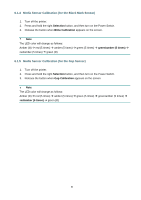Brother International TJ-4520TN Users Guide - Page 67
Print Mode, Offset, Shift X, Reference X, Code Country, Setting, Description
 |
View all Brother International TJ-4520TN manuals
Add to My Manuals
Save this manual to your list of manuals |
Page 67 highlights
Setting Print Mode Offset Shift X Shift Y Reference X Reference Y Code Page Country Description Set the Print Mode. Print Mode Batch Mode None Cutter Batch Rewinder Mode Peeler Mode Cutter Mode Description When the image is printed, the Gap/Black Mark is fed through the tear plate for tear away. The top of the next label is aligned with the Print Head burn line (Tear Off Mode). Cuts the label once at the end of the printing job. Enables Rewinder Mode. Enables Peeler Mode. Enables Cutter Mode. Fine-tune the media stop location. Settings range from -999 dots to 999 dots. Fine-tune the print position. Settings range from -999 dots to 999 dots. Set the origin of the printer coordinate system horizontally and vertically. Settings range from 0 dots to 999 dots. Set the international character set code page. Set the country code. Settings range from 1 to 358. Note If printing from the downloaded software/driver, the software/driver commands will overwrite the Printer settings. 63