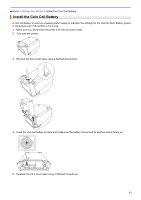Brother International TD-4550DNWB Users Guide - Page 22
CAUTION, IMPORTANT, Related Information
 |
View all Brother International TD-4550DNWB manuals
Add to My Manuals
Save this manual to your list of manuals |
Page 22 highlights
1 7. Close the Roll Compartment Cover until it locks into place. CAUTION Be careful when closing the Roll Compartment Cover. There is a risk of injury if your finger gets pinched between the upper and lower parts of the cover. IMPORTANT • Do not leave any printed labels in the printer. Doing so will cause label jams. • When not in use, remove any rolls from inside the printer and close the Roll Compartment Cover to prevent dust and debris from accumulating in the printer. Related Information • Set Up Your Printer 18

1
7.
Close the Roll Compartment Cover until it locks into place.
CAUTION
Be careful when closing the Roll Compartment Cover. There is a risk of injury if your finger gets pinched
between the upper and lower parts of the cover.
IMPORTANT
•
Do not leave any printed labels in the printer. Doing so will cause label jams.
•
When not in use, remove any rolls from inside the printer and close the Roll Compartment Cover to
prevent dust and debris from accumulating in the printer.
Related Information
•
Set Up Your Printer
18