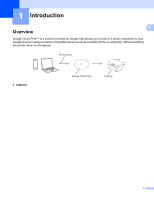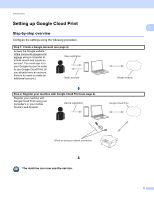Brother International MFC-J880DW Google Cloud Print Guide - Page 3
Table of Contents
 |
View all Brother International MFC-J880DW manuals
Add to My Manuals
Save this manual to your list of manuals |
Page 3 highlights
Table of Contents 1 Introduction 1 Overview...1 Hardware requirements ...2 Compatible operating systems and applications 2 Network settings ...2 Setting up Google Cloud Print ...3 Step-by-step overview ...3 How to create a Google Account...4 How to register your machine with Google Cloud Print using Google Chrome™ browser 4 How to register your machine with Google Cloud Print using Web Based Management 5 2 Printing 8 Printing using Google Cloud Print...8 How to print from Google Chrome™ browser or Chrome OS 8 How to print from Google Drive™ for mobile 8 How to print from Gmail™ webmail service for mobile 9 A Troubleshooting 10 If you are having difficulty with your machine 10 ii

ii
Table of Contents
1
Introduction
1
Overview
....................................................................................................................................................
1
Hardware requirements
.............................................................................................................................
2
Compatible operating systems and applications
.................................................................................
2
Network settings
..................................................................................................................................
2
Setting up Google Cloud Print
...................................................................................................................
3
Step-by-step overview
.........................................................................................................................
3
How to create a Google Account
.........................................................................................................
4
How to register your machine with Google Cloud Print using Google Chrome™ browser
..................
4
How to register your machine with Google Cloud Print using Web Based Management
....................
5
2
Printing
8
Printing using Google Cloud Print
..............................................................................................................
8
How to print from Google Chrome™ browser or Chrome OS™
..........................................................
8
How to print from Google Drive™ for mobile
.......................................................................................
8
How to print from Gmail™ webmail service for mobile
........................................................................
9
A
Troubleshooting
10
If you are having difficulty with your machine
..........................................................................................
10