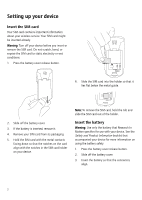Blackberry 7105t Getting Started Guide - Page 5
Contents - software
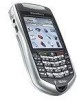 |
UPC - 691998000853
View all Blackberry 7105t manuals
Add to My Manuals
Save this manual to your list of manuals |
Page 5 highlights
Contents Where can I find more information? Setting up your device 2 Insert the SIM card 2 On the device • On the menu, click Help to see help topics Insert the battery 2 associated with the application that you are Charge the battery 3 using. • On any Help screen, click the trackwheel. Click Turn wireless on 3 Index to see a list of additional help topics. Setting up for email 5 In the BlackBerry Desktop Software Synchronize your device data 5 • On the Help menu, click Desktop Help Contents to view the User Guide or the BlackBerry Desktop Software Online Help. Frequently asked questions 6 In your BlackBerry Internet Service account using a desktop browser • On the menu bar, click Help to view the BlackBerry Internet Service Online Help. ©2005 Research In Motion Limited. All Rights Reserved. Published in XXXXXX. PRINTSPEC-004. MAT-10421-001 1