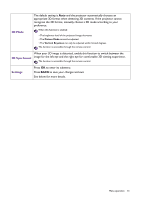BenQ TH585 User Manual - Page 36
System Setup : Basic, PC &, Component, YPbPr Tuning, Digital Lens, Shift, Language, Background
 |
View all BenQ TH585 manuals
Add to My Manuals
Save this manual to your list of manuals |
Page 36 highlights
• Phase: Adjusts the clock phase to reduce image distortion. This function is only available when a PC PC & signal (analog RGB) or YPbPr signal is selected. Component YPbPr Tuning • H. Size: Adjusts the horizontal width of the image. This function is only available when a PC signal (analog RGB) is selected. • Auto: Adjusts the phase and frequency automatically. This projector features a 3D function which enables you to enjoy the 3D movies, videos, and sporting events in a more realistic way by presenting the depth of the images. You need to wear a pair of 3D glasses to view the 3D images. • 3D Mode: The default setting is Off. If you want the projector to automatically choose an appropriate 3D format when detecting 3D contents, select Auto. If the projector cannot recognize the 3D format, press / to choose a 3D mode from among Top Bottom, Frame Sequential, Frame Packing and Side by Side. 3D Digital Lens Shift When 3D function is activated: • The brightness level of the projected image will decrease. • The following settings cannot be adjusted: Picture Mode, Reference Mode. • The Keystone can only be adjusted within limited degrees. • 3D Sync Invert: When you discover the inversion of the image depth, enable this function to correct the problem. Use / to vertically shift the projected image. System Setup : Basic Language Sets the language for the On-Screen Display (OSD) menus. Background Sets the background color for the projector. Color Splash Screen Allows you to select which logo screen will be displayed during projector start-up. Projector Position See Choosing a location on page 12. Auto Off Allows the projector to turn off automatically if no input signal is detected after a set period of time to prevent unnecessary waste of lamp life. Direct Power Allows the projector to turn on automatically once the power is fed through the On power cord. • Menu Type: Switches to the Basic OSD menu. • Menu Position: Sets the OSD menu position. Menu Settings • Menu Display Time: Sets the length of time the OSD will remain active after your last key press. • Blank Reminder Message: Sets whether the reminder message is displayed by the projector while the image is hidden. 36 Menu operation