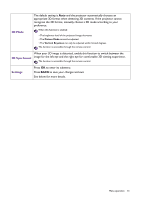BenQ TH585 User Manual - Page 26
Menu operation, Menu System
 |
View all BenQ TH585 manuals
Add to My Manuals
Save this manual to your list of manuals |
Page 26 highlights
Menu operation Please note that the on-screen display (OSD) menus vary according to the signal type selected and the projector model you are using. The menu items are available when the projector detects at least one valid signal. If there is no equipment connected to the projector or no signal detected, limited menu items are accessible. Menu System Basic Menu Sub-menu Picture Mode Volume Mute Fast Mode 3D Mode 3D Sync Invert Settings Options Bright/Living Room/Cinema/Game/Sports/ User 1/User 2/(3D) 0~10~20 On/Off On/Off Auto/3D Off/Frame Sequential/ Frame Packing/Top-Bottom/Side-by-Side 26 Menu operation

26
Menu operation
Menu operation
Please note that the on-screen display (OSD) menus vary according to the signal type selected and the
projector model you are using.
The menu items are available when the projector detects at least one valid signal. If there is no
equipment connected to the projector or no signal detected, limited menu items are accessible.
Menu System
Basic Menu
Sub-menu
Options
Picture Mode
Bright/Living Room/Cinema/Game/Sports/
User 1/User 2/(3D)
Volume
0~10~20
Mute
On/Off
Fast Mode
On/Off
3D Mode
Auto/3D Off/Frame Sequential/
Frame Packing/Top-Bottom/Side-by-Side
3D Sync Invert
Settings