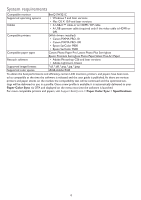BenQ SW271C Paper Color Sync User Manual - Page 9
Printer setup from your retouch software
 |
View all BenQ SW271C manuals
Add to My Manuals
Save this manual to your list of manuals |
Page 9 highlights
Printer setup from your retouch software Before you proceed with printing, set up the printer from your retouch software properly. Adjusting the printer settings in Adobe Photoshop • Menu options may vary by Photoshop version. Check its user guide for more information. • Make sure Photoshop is launched after Paper Color Sync configuration. If you choose to launch Photoshop after Paper Color Sync configuration, the selected image will be opened automatically in Photoshop, and the color and printer settings are done by the time the image is opened. All you need to set is to select a paper size before printing. 1. Go to File > Print. 2. Click on Printer Settings. 22 Image 1 3. In Printer, make sure the printer is the same one as just configured in Paper Color Sync. 4. Select paper size, and confirm with Save. It returns to the previous window. 5. In Printer Profile, check if the paper is the one just configured in Paper Color Sync. If the printer's driver has been installed properly in the first place, papers' ICC profiles were installed as well and are available in the drop-down list. 6. Confirm with Print. 3 4 Image 5 6 9