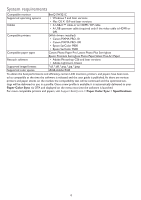BenQ SW271C Paper Color Sync User Manual - Page 12
System requirements - test
 |
View all BenQ SW271C manuals
Add to My Manuals
Save this manual to your list of manuals |
Page 12 highlights
System requirements Compatible monitor BenQ SW321C Supported operating systems • Windows 7 and later versions • Mac OS X 10.9 and later versions Cables • A USB-C™ cable or an HDMI / DP cable • A USB upstream cable (required only if the video cable is HDMI or DP) Compatible printers (With drivers installed) • Canon PIXMA PRO-10 • Canon PIXMA PRO-100 • Epson SurColor P800 • Epson SurColor P600 Compatible paper types Canon: Photo Paper Pro Luster, Photo Plus Semi-gloss Epson: Premium Semi-gloss Photo Paper,Velvet Fine Art Paper Retouch software • Adobe Photoshop CS6 and later versions • Adobe Lightroom Classic Supported image formats *.tif, *.tiff, *.png, *.jpg, *.jpeg Supported color spaces sRGB, Adobe RGB To obtain the best performance and efficiency, certain LCD monitors, printers, and papers have been tested as compatible at the time the software is released and the user guide is published. As there are various printers and paper stocks on the market, the compatibility test will be continued and the optimized settings will be delivered to you in a profile. Once a new profile is available, it is automatically delivered to your Paper Color Sync via OTA and displayed on the menu next time the software is launched. For more compatible printers and papers, visit Support.BenQ.com > Paper Color Sync > Specifications. 12