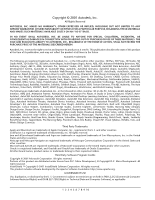Autodesk 15606-011408-9330 User Guide - Page 5
Working with Data in Autodesk MapGuide, Point Layers and the Point Layer Symbol Manager .
 |
UPC - 606121429609
View all Autodesk 15606-011408-9330 manuals
Add to My Manuals
Save this manual to your list of manuals |
Page 5 highlights
Starting and Stopping the Server 76 Setting General Server Properties 77 Setting Up Your Data Sources 78 Data Providers 79 Managing Your Data Sources 79 Managing Server Security 80 Access Keys Versus User IDs and Passwords 81 Choosing the Best Security Method 82 Creating and Modifying Users and Groups 83 Assigning Users to the Authors Group 83 Creating and Modifying Access Keys 84 Restricting Access to Resources 85 Taking Data Sources Offline 87 Tracking Server Requests 88 Usage Reports 89 Renaming Log Files 89 Rotating Log Files 90 Customizing the Access Log 90 Customizing the Map Layer Access Log 91 Adding Geocoding Data 91 Chapter 5 Working with Data in Autodesk MapGuide 93 Basic Steps for Working with Data 94 Working with Spatial Data 94 Map Features 95 Creating a Spatial Data File 96 Working with Attribute Data 97 Linking Attribute Data to Spatial Data Files 98 Linking Attribute Data to Another Database 98 Preparing Attribute Data for Themes 99 Setting Up Your Attribute Database 99 Setting Zoom Goto Data 100 Working with Raster Images 101 Raster Image File Formats 101 Efficient Raster Formats 102 Raster Image Catalog Files 103 Georeference File Formats 105 Exporting from ER Mapper 108 Adding Raster Images to Your Map 108 Working with Symbols 109 Symbol Manager 110 Point Layers and the Point Layer Symbol Manager . . . . . 111 Redline Layers and the API Symbol Manager 112 Contents | v