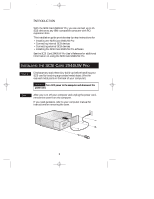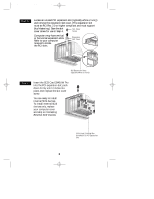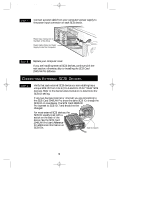Adaptec AHA-2940 Installation Guide - Page 6
Part # ACK-68P-50P-E.See the SCSI Card 2940UW Pro User's - scsi adapter
 |
UPC - 571990000825
View all Adaptec AHA-2940 manuals
Add to My Manuals
Save this manual to your list of manuals |
Page 6 highlights
2940UWPro-ig.qxd 12/21/98 9:55 AM Page 6 STEP 2 Connect one end of the external SCSI cable to the SCSI Card 2940UW Pro's external SCSI connector. Push the connectors together until they lock in place. For each external SCSI device you install, you need a highquality external SCSI cable. If you need to connect an external SCSI device with a 50-pin cable, then you also need a 68-pin to 50-pin external converter that actively terminates the high byte. This converter is available through Adaptec (Part # ACK-68P-50P-E). See the SCSI Card 2940UW Pro User's Reference for additional information on connecting your SCSI devices and ordering cables and adapters. 68-pin to 50-pin Adapter (Adaptec Part # ACK-68P-50P-E) 50-pin External SCSI Cable 68-pin External SCSI Cable STEP 3 Connect the other end of the cable to a SCSI connector on the back of the external SCSI device. If you are installing only one external device, terminate the device and skip to Step 5. Termination usually is controlled by installing or removing a SCSI terminator. On some devices, you use a switch or button on the back of the device. Refer to the device's documentation to determine how to SCSI Terminator enable or disable termina- External Cable tion. See the SCSI Card 2940UW Pro User's Reference for additional information on termination. 4 4 6