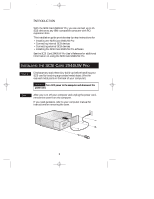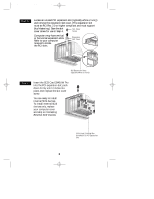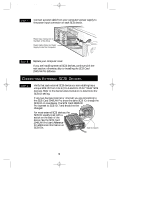Adaptec AHA-2940 Installation Guide - Page 2
Bus Mastering. Save the slot - scsi card
 |
UPC - 571990000825
View all Adaptec AHA-2940 manuals
Add to My Manuals
Save this manual to your list of manuals |
Page 2 highlights
2940UWPro-ig.qxd 12/21/98 9:55 AM Page 2 STEP 3 Locate an unused PCI expansion slot (typically white or ivory) and remove the expansion slot cover. (The expansion slot must be PCI Rev. 2.0 or higher compliant and must support Bus Mastering.) Save the slot Slot Cover cover screw for use in Step 4. Screw Computers may have vertical or horizontal expansion slots. Refer to your computer manual to locate the PCI slots. Expansion Slot Cover PCI Expansion Slots (Typically White or Ivory) STEP 4 Insert the SCSI Card 2940UW Pro into the PCI expansion slot; push down firmly until it clicks into place, then replace the slot cover screw. You are ready to install internal SCSI devices. To install external SCSI devices only, replace your computer cover and skip to Connecting External SCSI Devices. SCSI Card 2940UW Pro Installed in a PCI Expansion Slot 2