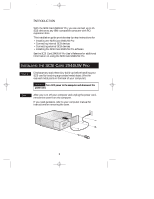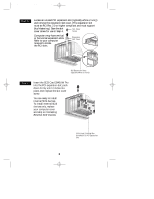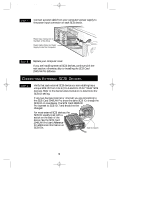Adaptec AHA-2940 Installation Guide
Adaptec AHA-2940 - SCSI Card Manual
 |
UPC - 571990000825
View all Adaptec AHA-2940 manuals
Add to My Manuals
Save this manual to your list of manuals |
Adaptec AHA-2940 manual content summary:
- Adaptec AHA-2940 | Installation Guide - Page 1
-compatible computer with PCI expansion slots. This installation guide provides step-by-step instructions for • Installing the SCSI Card 2940UW Pro • Connecting internal SCSI devices • Connecting external SCSI devices • Installing the SCSI Card 2940UW Pro software See the SCSI Card 2940UW Pro User - Adaptec AHA-2940 | Installation Guide - Page 2
slot cover. (The expansion slot must be PCI Rev. 2.0 or higher compliant and must support Bus Mastering.) Save the slot Slot Cover cover manual to locate the PCI slots. Expansion Slot Cover PCI Expansion Slots (Typically White or Ivory) STEP 4 Insert the SCSI Card 2940UW Pro into the PCI - Adaptec AHA-2940 | Installation Guide - Page 3
on your device. See the SCSI Card 2940UW Pro User's Reference for additional information on termination. STEP 3 Mount each internal SCSI device in an available drive bay inside your computer. Refer to your computer and device documentation for instructions on installing devices inside your - Adaptec AHA-2940 | Installation Guide - Page 4
.qxd 12/21/98 9:55 AM Page 4 STEP 4 CAUTION Do not connect SCSI devices to all three connectors of a SCSI Card 2940UW Pro host adapter. Connect one end of the internal SCSI cable to the SCSI Card 2940UW Pro's internal SCSI connector. Each cable included in this package allows you to connect up to - Adaptec AHA-2940 | Installation Guide - Page 5
two devices (external or internal) you are connecting to the SCSI Card 2940UW Pro share the same SCSI ID, change the SCSI ID on one device. The SCSI Card 2940UW Pro is preset to SCSI ID 7 and should not be changed. For most external SCSI devices, the SCSI ID usually is set with a switch on the back - Adaptec AHA-2940 | Installation Guide - Page 6
# ACK-68P-50P-E). See the SCSI Card 2940UW Pro User's Reference for additional information on connecting your SCSI devices and ordering cables and adapters. 68-pin to 50-pin Adapter (Adaptec Part # ACK-68P-50P-E) 50-pin External SCSI Cable 68-pin External SCSI Cable STEP 3 Connect the other end - Adaptec AHA-2940 | Installation Guide - Page 7
of the chain may cause a termination problem if a 68-pin to 50-pin adapter is not used. INSTALLING THE SCSI CARD 2940UW PRO SOFTWARE To install the SCSI Card 2940UW Pro software (software driver), go to the section below for the operating system (for example, Windows® 95) installed on your computer - Adaptec AHA-2940 | Installation Guide - Page 8
SCSI Controller icon. The driver for the SCSI Card 2940UW Pro is listed as the "Adaptec AHA-2940UW Pro/AIC-788x PCI SCSI Controller." • If the driver is listed, the driver is loading properly. • If the driver is listed but has an exclamation mark inside a yellow circle, the driver is in a problem - Adaptec AHA-2940 | Installation Guide - Page 9
button, point to Settings, then click Control Panel. STEP 4 Double-click the SCSI Adapters icon. STEP 5 Click the Drivers tab; add the 2940UW Pro driver if it is not listed. STEP 6 Follow the instructions that appear onscreen. STEP 1 Computers with Windows 3.1 Turn on all external devices and - Adaptec AHA-2940 | Installation Guide - Page 10
the computer. STEP 2 Insert the Adaptec EZ-SCSI Setup Disk in your floppy disk drive drivers for NetWare, OS/2, SCO UNIX, and UnixWare. Refer to the 7800 Family Manager Set User's Guide for installation instructions. CONGRATULATIONS! You've finished installing SCSI Card 2940UW Pro. Troubleshooting - Adaptec AHA-2940 | Installation Guide - Page 11
device for troubleshooting information. If you have any problems during the installations, check the following items first: • Are all SCSI devices turned on? • Are all SCSI cables and power cables properly connected? • Is the SCSI Card 2940UW Pro firmly seated and secured in the PCI expansion slot - Adaptec AHA-2940 | Installation Guide - Page 12
, be sure the slot in which you install the SCSI Card 2940UW Pro is Enabled. • If your computer has a combination of ISA (or EISA) boards and PCI boards, you may need to mark the IRQs used by ISA/EISA boards as Used so the computer BIOS will not try to assign these IRQs to other - Adaptec AHA-2940 | Installation Guide - Page 13
/21/98 9:55 AM Page 13 Thank you! Thank you for purchasing an Adaptec product, a great investment to improve your system's performance. Enjoy your SCSI system! R We move the information that moves your world.™ © 1998, Adaptec, Inc. All rights reserved. Printed in Singapore Stock No.: 512217-00, Rev - Adaptec AHA-2940 | Installation Guide - Page 14
2940UWPro-ig.qxd 12/21/98 9:55 AM Page 14 R INSTALLATION GUIDE SCSI CARD 2940UW PRO ULTRA WIDE PCI SCSI ADAPTER CARD

1
I
NTRODUCTION
With the SCSI Card 2940UW Pro, you can connect up to 15
SCSI devices to any IBM-compatible computer with PCI
expansion slots.
This installation guide provides step-by-step instructions for
•
Installing the SCSI Card 2940UW Pro
•
Connecting internal SCSI devices
•
Connecting external SCSI devices
•
Installing the SCSI Card 2940UW Pro software
See the
SCSI Card 2940UW Pro User’s Reference
for additional
information on using the SCSI Card 2940UW Pro.
After you turn off your computer and unplug the power cord,
remove the cover from the computer.
If you need guidance, refer to your computer manual for
instructions on removing the cover.
Discharge any static electricity build-up before handling your
SCSI card by touching a grounded metal object (like the
exposed metal parts on the back of your computer).
I
NSTALLING THE
SCSI C
ARD
2940UW P
RO
S
TEP
1
S
TEP
2
Turn OFF power to the computer and disconnect the
power cord.
W
ARNING
2940UWPro-ig.qxd
12/21/98 9:55 AM
Page 1