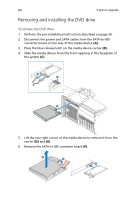Acer Altos R920 User Manual - Page 87
Thermal, Blank, Store the thermal blank in a protective bag.
 |
View all Acer Altos R920 manuals
Add to My Manuals
Save this manual to your list of manuals |
Page 87 highlights
69 3 Remove the thermal blank. (1) Loosen the four screws on the thermal blank. (2) Pull the thermal blank away from the CPU socket. TheBrmlaanlk Server Board Cutaway (3) Store the thermal blank in a protective bag. 4 Remove the new processor from its protective packaging. 5 Install the new processor. (1) Pull the CPU socket retainer lever to a fully open position.

69
3
Remove the thermal blank.
(1)
Loosen the four screws on the thermal blank.
(2)
Pull the thermal blank away from the CPU socket.
(3)
Store the thermal blank in a protective bag.
4
Remove the new processor from its protective packaging.
5
Install the new processor.
(1)
Pull the CPU socket retainer lever to a fully open position.
Server Board Cutaway
Thermal
Blank