2012 Yamaha Motorsports Royal Star Venture S Owners Manual - Page 59
2012 Yamaha Motorsports Royal Star Venture S Manual
Page 59 highlights
AUDIO SYSTEM AND CB RADIO Transmitting and receiving Transmission Push the rider "TALK" switch or the passenger "TALK" button to transmit. "TX" appears in the display. EAU15570 Auxiliary audio source operation Auxiliary audio equipment can be connected to, and played through, the audio system. 1. Insert the output plug of the auxiliary equipment into the jack located at the right of the cassette deck. Reception "RX" appears in the display when the CB radio is receiving a signal. 5 1. "TALK" switch 1. Auxiliary audio input jack 2. Repeatedly push the "AUDIO" button for less than one second until "AUX" appears in the display. The auxiliary equipment can now be played through the audio system. 1. Passenger "TALK" button 5-20
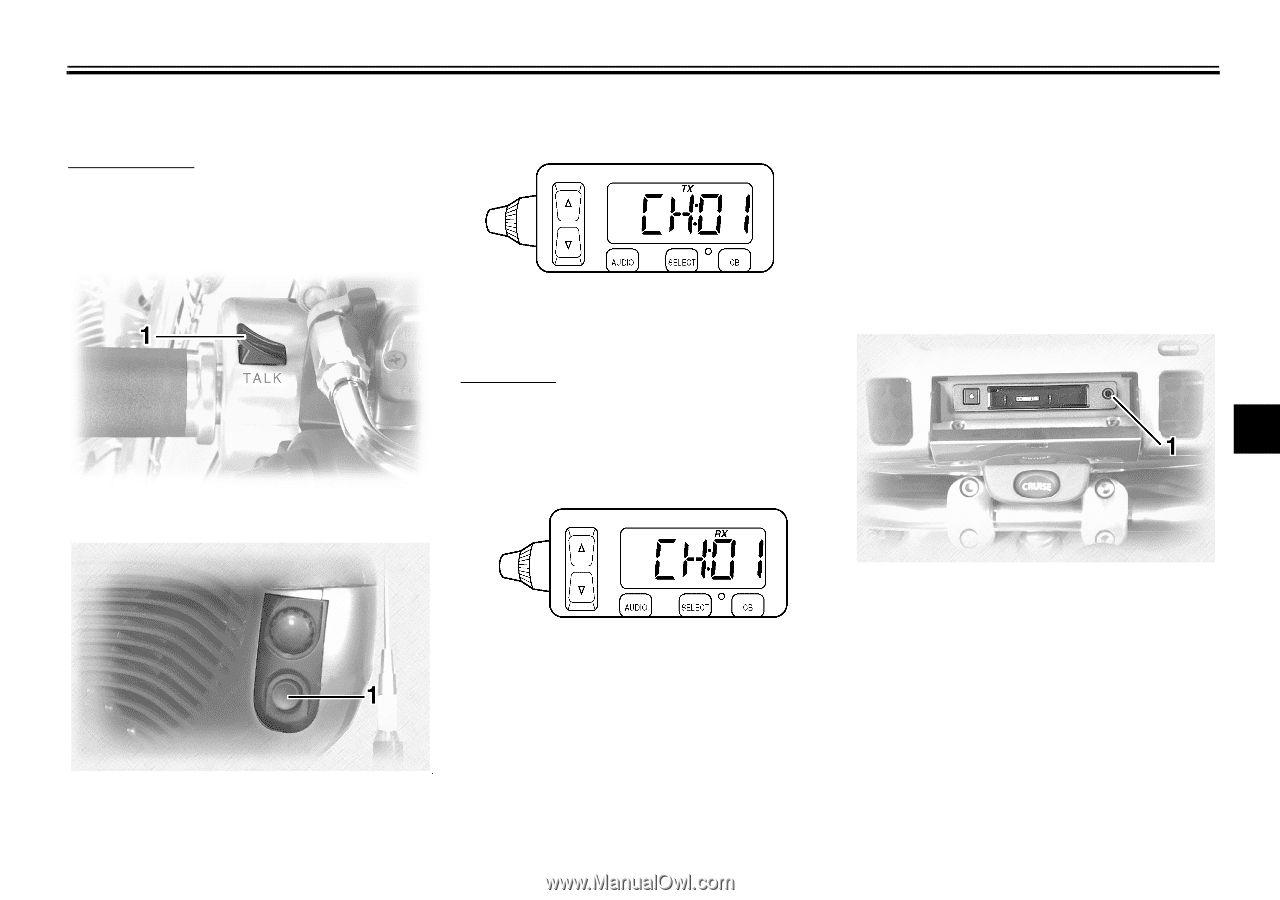
AUDIO SYSTEM AND CB RADIO
5-20
5
Transmitting and receiving
Transmission
Push the rider “TALK” switch or the
passenger “TALK” button to transmit.
“TX” appears in the display.
Reception
“RX” appears in the display when the
CB radio is receiving a signal.
EAU15570
Auxiliary audio source opera-
tion
Auxiliary audio equipment can be con-
nected to, and played through, the au-
dio system.
1.
Insert the output plug of the auxil-
iary equipment into the jack locat-
ed at the right of the cassette deck.
2.
Repeatedly push the “AUDIO” but-
ton for less than one second until
“AUX” appears in the display. The
auxiliary equipment can now be
played through the audio system.
1.
“TALK” switch
1.
Passenger “TALK” button
1.
Auxiliary audio input jack















