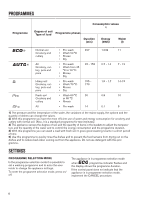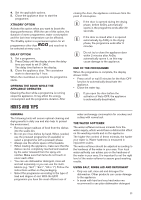Zanussi ZDF26004XA User Manual - Page 10
sure that the appliance is in programme
 |
View all Zanussi ZDF26004XA manuals
Add to My Manuals
Save this manual to your list of manuals |
Page 10 highlights
ADDING DETERGENT 1 2 A B 30 20 1 2 A B 30 20 If the programme has a prewash phase, put a small quantity of detergent also in compartment B. ADDING MULTI-TABLETS 1 30 20 2 1 30 20 2 • Adjust the water softener to the lowest level. THE AUTO OFF FUNCTION This function decreases energy consumption by deactivating automatically the appliance when it is not operating. The function comes into operation: • 5 minutes after the completion of the programme. • After 5 minutes if the programme has not started. STARTING A PROGRAMME 1. Keep the appliance door ajar. 2. Press on/off to activate the appliance. Make sure that the appliance is in programme selection mode. 3. Press the button related to the programme you want to start. The related programme indicator flashes and the display shows the programme duration. 10