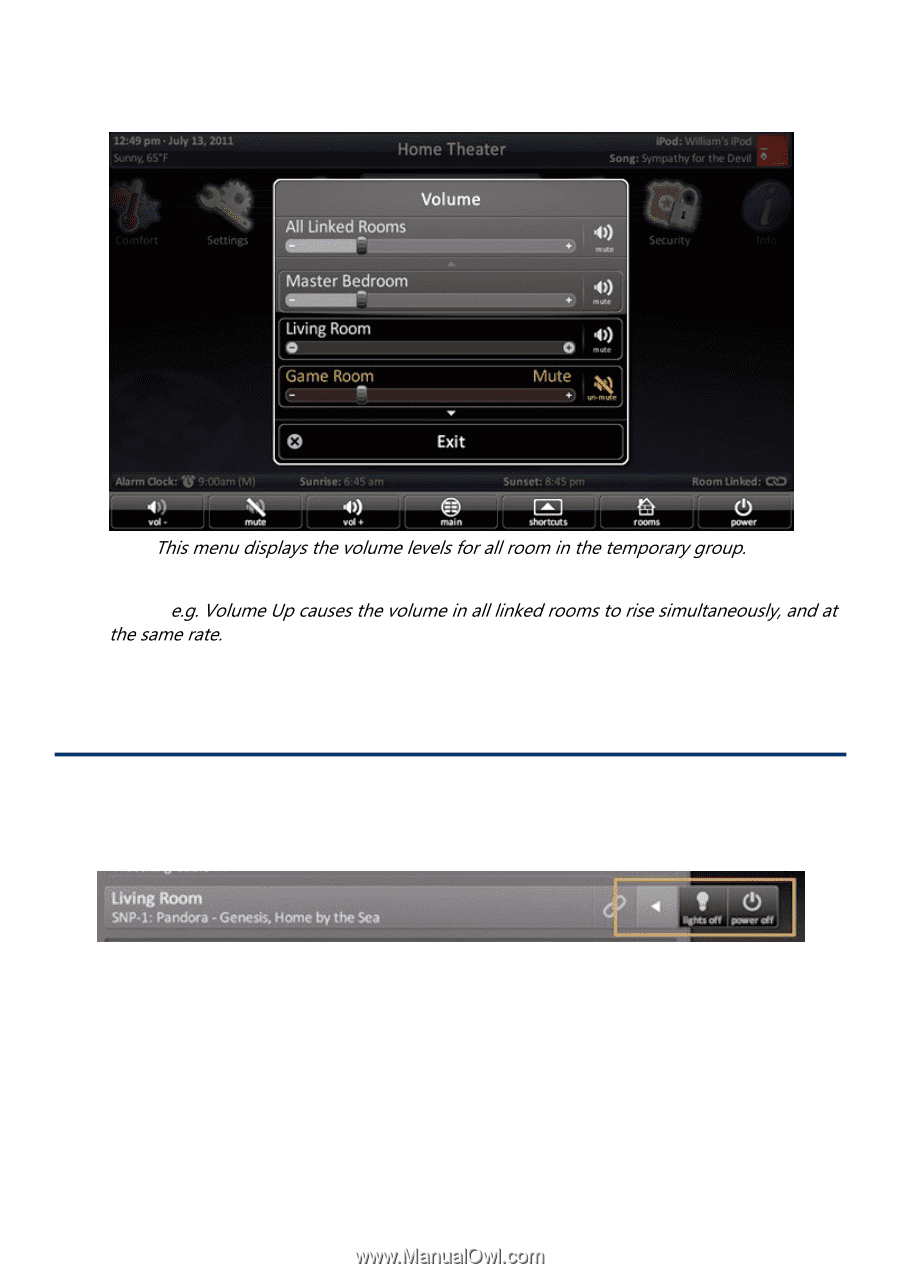URC TKP-7600 Owners Manual - Page 22
Using Linked Rooms, Room Options
 |
View all URC TKP-7600 manuals
Add to My Manuals
Save this manual to your list of manuals |
Page 22 highlights
Using Linked Rooms Once a room is linked, pressing the volume or mute buttons for that room causes the Linked Rooms Volume Pop-Up to display. ● Selecting All Linked Rooms results in the volume and mute commands to operate ALL rooms ( ) ● Selecting an individual room in the Linked Room List allows the volume and mute buttons to adjust sound ONLY for the room chosen. Room Options Selecting the Room Options button for a room causes the menu to expand and offer the user various options to control the room. ● Lights Off: If the URC controlled lights are located in the selected room, the Options menu displays a light bulb icon. Selecting this icon issues a "lights off" command for the chosen room. ● Power Off: Selecting the power icon issues a "room off" command for the selected room. The default for this command is to turn off all audio and video device in that room; however, this may have been altered by the system programmer. Page 19