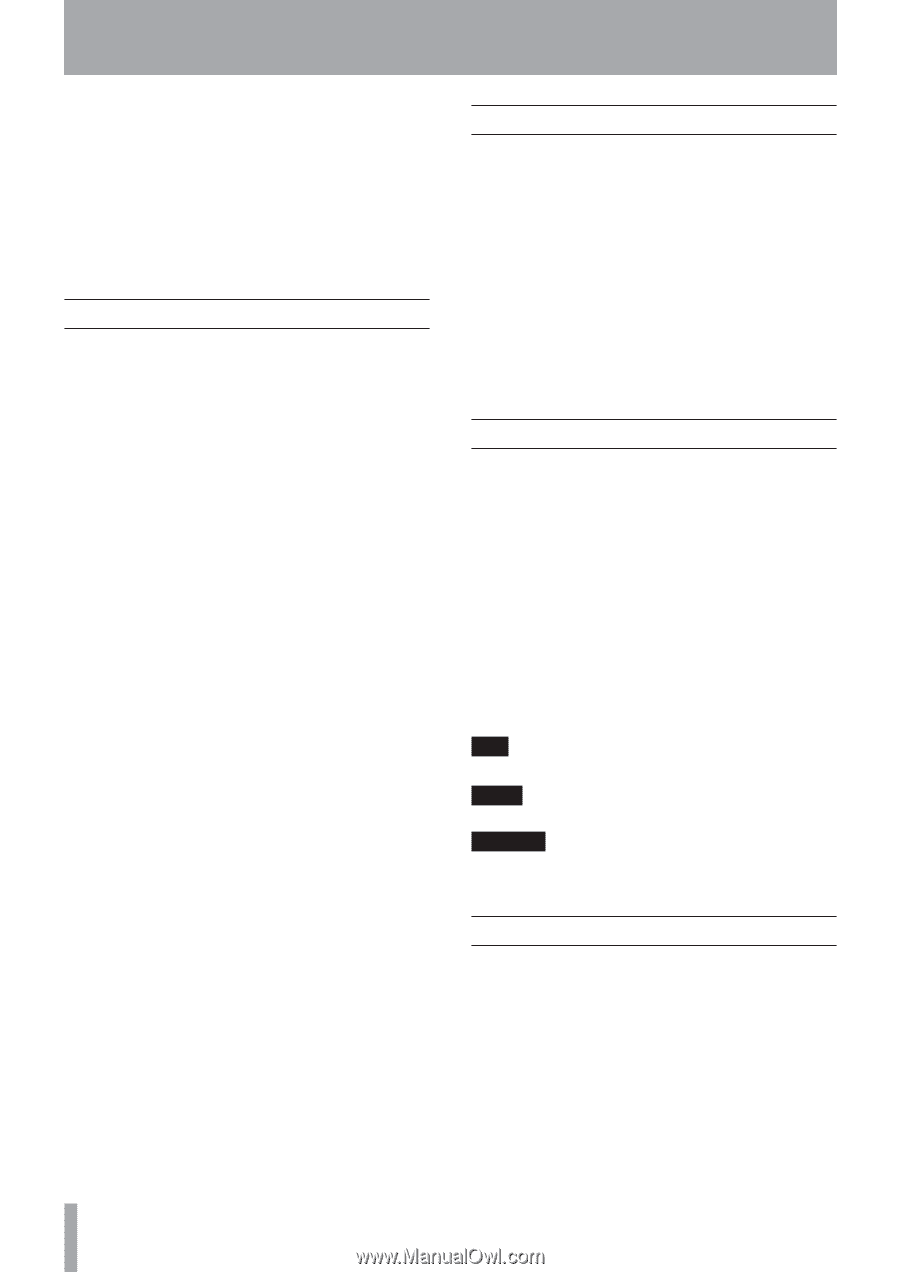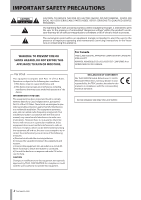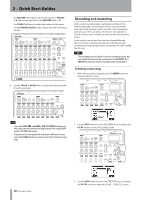TASCAM DP-03SD Owners Manual - Page 6
– Introduction, Features, Items included with this product, About this manual - power supply
 |
View all TASCAM DP-03SD manuals
Add to My Manuals
Save this manual to your list of manuals |
Page 6 highlights
1 - Introduction Thank you for your purchase of TASCAM's 8-Track Digital Portastudio, the DP-03SD. Before connecting and using the unit, please take time to read this manual thoroughly to ensure you understand how to properly set up and connect the unit, as well as the operation of its many useful and convenient functions. After you have finished reading this manual, please keep it in a safe place for future reference. You can also download the Owner's Manual from the TEAC Global Site (http://teac-global.com/). Features This unit uses SD cards for multitrack recording of 2 tracks simultaneously with up to 8 tracks of playback. Using the builtin mixer functions, multiple tracks can be mixed down to stereo to create a stereo master track. Stereo master tracks created this way can be transferred to a computer that is connected by USB. Moreover, since transferring data between the unit and a computer is possible, in addition to stereo master tracks, you can also copy the data for individual tracks and back up song files to a computer. • 8-track Digital Portastudio that uses SD cards as recording media • Uses SD cards as recording media, and supports SDHC standards for large capacity cards of up to 32GB • Multitrack recorder functions include simultaneous 2-track recording and 8-track playback (44.1 kHz, 16-bit) • Nine 45-mm faders include eight track faders and one master level fader • Each track has independent REVERB and PAN adjustments and track selection buttons, as well as volume faders and track select (REC) buttons • Input on two channels through standard 6.3-mm (1/4") TRS jacks, XLR connectors or built-in microphones • XLR connectors can supply phantom power • Built-in microphones can record mono tracks separately or a stereo track together • High-impedance guitar input supported by the standard jack on INPUT A • Graphic display (128 x 64 pixel) with backlighting • Independent two-band equalizers can be used on each input and playback track • Mixing down to a dedicated master track possible • Included mastering effects can be used on mixdowns of master tracks • Reverb effect can be adjusted independently for each playback track • Automatic punch in and out functions • Track bounce function • Track editing functions include COPY, MOVE, OPEN, CUT, SILENCE, CLONE and CLEAN OUT • Undo and redo functions, including multi-undo (and redo) using an operation history • Locate mark function • Tuner and metronome functions • WAV files and backed-up songs on the FAT partition of the SD card can be moved and copied to a computer connected by USB 2.0 • Punch IN/OUT and other functions can be assigned to and controlled by foot switches (RC-3F, sold separately) 6 TASCAM DP-03SD Items included with this product This product includes the following items. Take care when opening the package to avoid damaging the items. Keep the packing materials for transportation in the future. Please contact the store where you purchased this unit if any of these items are missing or have been damaged during transportation. • Main unit 1 • AC adaptor (TASCAM PS-1225L 1 • Power cord for AC adaptor 1 • SD card (in the unit 1 • Owner's manual (this document 1 The warranty is included at the end of this manual. About this manual In this manual, we use the following conventions: • The names of buttons and controls are given in the following typeface: MENU. • Messages on the unit's display are shown like this: MENU • Characters that appear on a computer display are given in the following light typeface: OK • The four buttons beneath the LCD display are called function buttons, and are referred to as F1, F2, F3 and F4 from left to right. The functions displayed at the bottom of the screen above the buttons are sometimes shown after the button name in parentheses (e.g. F4 (¥) button, F2 (EXEC) button). • "SD memory card" is sometimes abbreviated as "SD card." • Additional information is introduced in the styles below when needed: TIP Useful hints when using the unit. NOTE Explanation of actions in special situation and supplement. CAUTION Instructions that should be followed to avoid injury, damage to the unit or other equipment, and loss of data. Intellectual property rights • TASCAM and PORTASTUDIO are trademarks of TEAC Corporation, registered in the U.S. and other countries. • Microsoft, Windows, Windows XP, Windows Vista, Windows 7 and Windows 8 are either registered trademarks or trademarks of Microsoft Corporation in the United States and/or other countries. • Apple, Macintosh, iMac, Mac OS and Mac OS X are trademarks of Apple Inc. • Pentium and Intel are trademarks of Intel Corporation in the U.S. and/or other countries. • Other company names, product names and logos in this document are the trademarks or registered trademarks of their respective owners.