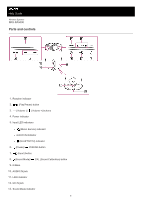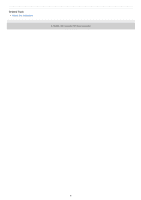Sony SRS-RA5000 Help Guide - Page 9
Setting up the speaker
 |
View all Sony SRS-RA5000 manuals
Add to My Manuals
Save this manual to your list of manuals |
Page 9 highlights
Help Guide Wireless Speaker SRS-RA5000 Setting up the speaker Follow the following procedure to set up the speaker. 1 When carrying the speaker, hold the bottom of the speaker with both hands and place the speaker where you are going to use it. Set the speaker down with the logo of Sony ( ) facing the front. Note When setting up the speaker, avoid touching any of its buttons or exerting force on the speaker grill by accident. 4-748-668-11(2) Copyright 2020 Sony Corporation 9

Help Guide
Wireless Speaker
SRS-RA5000
Setting up the speaker
Follow the following procedure to set up the speaker.
Note
When setting up the speaker, avoid touching any of its buttons or exerting force on the speaker grill by accident.
4-748-668-11(2) Copyright 2020 Sony Corporation
When carrying the speaker, hold the bottom of the speaker with both hands and place the speaker where
you are going to use it.
Set the speaker down with the logo of Sony (
) facing the front.
1
9