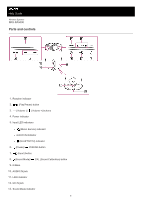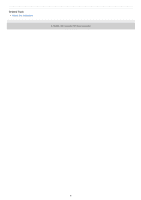Sony SRS-RA5000 Help Guide - Page 2
Listening to music viaBLUETOOTH® connection
 |
View all Sony SRS-RA5000 manuals
Add to My Manuals
Save this manual to your list of manuals |
Page 2 highlights
Installing "Sony | Music Center" and connecting to the Wi-Fi network Playing music by talking to an Alexa Built-in device Enjoying 360 Reality Audio music Playing the 360 Reality Audio sample music Streaming music to the speaker from a streaming service that supports 360 Reality Audio Enjoying high-resolution audio sources from a streaming service Enjoying music from Spotify Listening to music via a BLUETOOTH® connection Pairing and connecting with BLUETOOTH devices Connecting with an NFC-compatible device by One-touch (NFC) Pairing with a computer (Windows) Pairing with a computer (Mac) Listening to music from the connected BLUETOOTH device Terminating the BLUETOOTH connection (After use) Listening to audio from a Sony brand TV via BLUETOOTH connection Pairing with a TV Listening to sound of the Paired TV Listening to music via audio cable connection Listening to audio from the device connected by an audio cable Connecting a device equipped with a high-resolution output jack to enjoy high-resolution audio sources Making sound settings Changing the sound effects Adjusting sound to work best in the speaker's location (Sound Calibration) Setting the Up-firing Speaker Level Using helpful functions Turning on/off the System Sound Using the Auto Standby function Using the BLUETOOTH/Network Standby function Checking on the Wi-Fi network signal strength 2