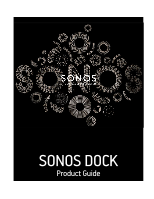Sonos Dock User Guide - Page 3
New to Sonos? - DOCK, Adding to an existing Sonos system? - DOCK, Settings, Add a Sonos Component - for iphone
 |
View all Sonos Dock manuals
Add to My Manuals
Save this manual to your list of manuals |
Page 3 highlights
SONOS DOCK • Allows you to play your favorite music from an iPod® or iPhone® on a Sonos system - all throughout your home. The DOCK is compatible with*: • iPod touch (1st, 2nd and 3rd generation) • iPod classic • iPod nano (3rd, 4th and 5th generation) • iPhone 4, iPhone 3GS, iPhone 3G, iPhone • Charges while it's seated in the DOCK. The DOCK supports 1 Amp charging, the latest specification from Apple®. • Is great for parties - simply have your friends dock their iPod or iPhone for play back on your Sonos system. * For the latest system requirements or compatible audio formats, go to http://faq.sonos.com/specs. New to Sonos? - DOCK Set up at least one Sonos player (PLAY:3, PLAY:5, CONNECT, or CONNECT:AMP) before adding the DOCK to your Sonos system. For help with this step, refer to the instructions packaged with your Sonos components. • If a software update is available, be sure to update your Sonos system before adding the SONOS DOCK. Adding to an existing Sonos system? - DOCK The SONOS DOCK allows you to play music stored on your docked iPod or iPhone in any or every room of your home, all perfectly synchronized. 1. Attach the power adapter and plug in the SONOS DOCK. 2. Choose one of the following options: • Using any handheld Sonos controller, select Settings -> Add a Sonos Component from the Music Menu. • Using the Sonos Controller for Mac or PC, select Add a Sonos Component from the Zones menu.