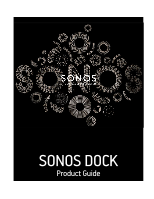Sonos Dock User Guide
Sonos Dock Manual
 |
View all Sonos Dock manuals
Add to My Manuals
Save this manual to your list of manuals |
Sonos Dock manual content summary:
- Sonos Dock | User Guide - Page 1
SONOS DOCK Product Guide - Sonos Dock | User Guide - Page 2
and D582,429. The SONOS CONNECT AMP is protected by U.S. patent numbers: 7,378,903; 7,696,816; 7,792,311; D559,197; D575,801. The SONOS CONTROL is protected by U.S. patent numbers: 7,571,014; 7,805,682; D559,197; D582,429. Other patents are pending. iPhone®, iPod®, iPad® and iTunes® are trademarks - Sonos Dock | User Guide - Page 3
dock their iPod or iPhone for play back on your Sonos system. * For the latest system requirements or compatible audio formats, go to http://faq.sonos.com/specs. New to Sonos? - DOCK Set up at least one Sonos player (PLAY:3, PLAY:5, CONNECT, or CONNECT:AMP) before adding the DOCK to your Sonos - Sonos Dock | User Guide - Page 4
. Please check for software updates by selecting Settings->Online Updates. • If the status indicator LED begins to flash red when you dock your iPod, it means this device is not a supported model. (Please see "SONOS DOCK" on page 1 for compatible devices.) Note: For additional status indicator - Sonos Dock | User Guide - Page 5
redock your device. Note: When your iPhone is seated in the DOCK in Autoplay mode, the ringtone for incoming calls will play through your Sonos system. If you do not want to hear ringtones or other system sounds associated with your device, simply set the iPhone ringer switch (located on the left - Sonos Dock | User Guide - Page 6
4 User Guide Changing DOCK Settings You can change your SONOS DOCK settings anytime. Using a handheld Sonos controller 1. Using a handheld Sonos controller, select Settings->Dock Settings from the Music Menu. 2. Select the SONOS DOCK you want to make changes for. 3. Choose one of the following - Sonos Dock | User Guide - Page 7
SONOS DOCK 5 SONOS DOCK Front Volume Up (+) Volume Down (-) Press the buttons on the side of the DOCK to adjust the volume up and down. - Sonos Dock | User Guide - Page 8
system. • LED Solid white when powered up and connected to your Sonos system (normal operation). • LED Flashes red if the device in the DOCK is not a supported model. (For a complete list, see "LED Explanations - DOCK" .) Use the supplied power adapter to connect to power outlet. Be sure to use the - Sonos Dock | User Guide - Page 9
) Powered up, not connected to a Sonos system Flashing in unison. Looking for a Sonos Flashing alternately. system. iPod incompatibility The device in the DOCK is not compatible. See "SONOS DOCK" on page 1 for a list of compatible devices. Dock is connected to a Sonos component, but there is - Sonos Dock | User Guide - Page 10
8 User Guide Important Safety Information - DOCK 1. Read these instructions. 2. Keep these instructions. 3. Heed all warnings. 4. Follow all instructions. 5. Do not use this apparatus near water. 6. Clean only with dry soft cloth. Household cleaners or solvents can damage the finish on your Sonos
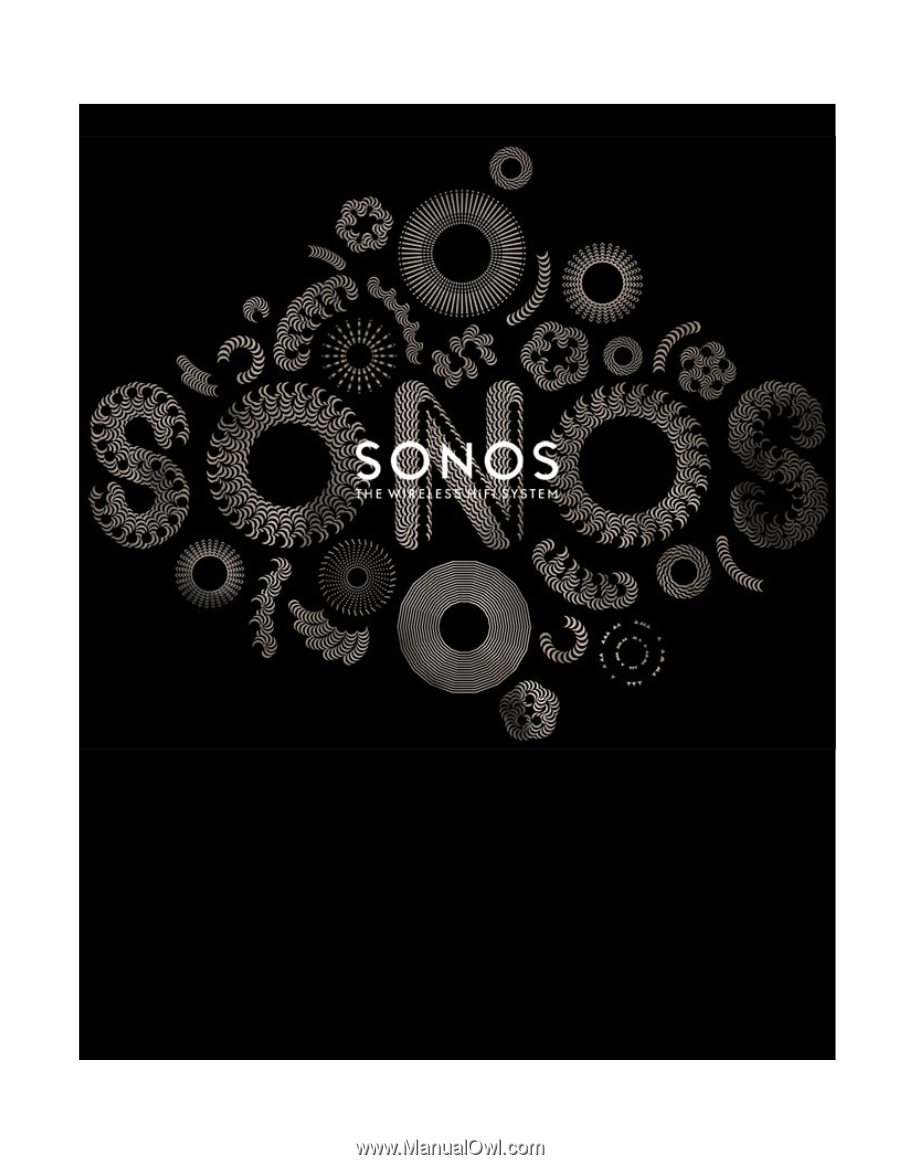
SONOS DOCK
Product Guide