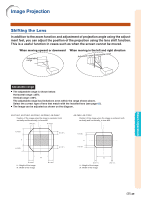Sharp XG-P610XN XG-P610X Operation Manual - Page 32
Using the Adjustment Feet
 |
View all Sharp XG-P610XN manuals
Add to My Manuals
Save this manual to your list of manuals |
Page 32 highlights
Image Projection 1 Press H&V LENS SHIFT on the projector or on the remote control. • Pressing ENTER on the projector or on the remote control displays the test pattern. Checking the test pattern is useful for more accurate adjustment. ▼On-screen display 2 Press ', ", \ or | on the pro- jector or the remote control to adjust the image position. Note • When UNDO is pressed, the lens shift reset screen is displayed. Lens shift can be reset to factory default with this screen. H&V LENS SHIFT button Mouse/adjustment button ('/"/\/|) ENTER button UNDO button H&V LENS SHIFT button Adjustment button ('/"/\/|) ENTER button UNDO button Using the Adjustment Feet • When the position of the projected image cannot be adjusted with the lens shift function, use the adjustment feet to adjust the projected angle. • The height of the projector can be adjusted using the adjustment feet when the screen is located higher than the projector, the screen is inclined or when the installation site is slightly inclined. • Install the projector so that it is as perpendicular to the screen as possible. 1 Rotate the adjustment feet to adjust the projected angle. • The projector is adjustable up to approximately 5 degrees. Warning! • Do not hold the lens and lens cover when projector angle is adjusted. • Use caution not to pinch your finger in the space between the adjustment foot and the projector when the projector angle is lowered. -30 Down Adjustment feet Up Up Down