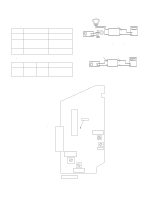Sharp SD-EX101 Service Manual - Page 19
KEY test, TUNER TEST
 |
View all Sharp SD-EX101 manuals
Add to My Manuals
Save this manual to your list of manuals |
Page 19 highlights
Readout of the adjusted value Press the DISPLAY button during the stop mode to read the following items. Press the CD STOP button to return to the normal display. Item Display Max Type Min Focus balance _ _ F B : × × 7F 00 80 Focus gain _ _ F G : × × 1F 00 E0 Tracking balance _ _ T B : × × 7F 00 80 Tracking gain _ _ T G : × × 1F 00 E0 Focus offset F O F F : × × 7F 00 80 Tracking offset T O F F : × × 7F 00 80 RFRP R F R P : × × 7F 00 8 0 SD-EX100 SD-EX101 After the register is configured by D4XX (FTBAST), it is read by 2XX (SRC2). Reading number of errors Cumulative number of errors per second (75 frames) is displayed by pressing the DISPLAY button during playback. Procedures 1. PRCSET command (9188) is sent. EC/FC=H 2. BUS2 is monitored in the idle mode and, in "H" status (sub code readable), number of errors per frame will be counted by the read command (SRC6). 3. This operation is repeated 75 times and cumulative counts will be displayed. A display should be updated every 75 frames. 4. If the DISPLAY button is pressed when ERR is showing, a display returns to the normal test mode. 2. KEY test Pressing the E-START and VOLUME buttons simultaneously enables the key test mode. "KEY OFF" turns off all lights. Segments corresponding to each KEY light up. KEY AUX VOLUME UP VOLUME DOWN CD PLAY CD STOP CD FAST FORWARD CD FAST REVERSE [TUNER] kHz MHz PLAY [CD] STEREO RANDOM Segment 3. TUNER TEST a. Directly enters the tuner function. b. Writes in the following preset stations. c. Tunes in to the preset 1. d. The ON/STAND-BY button cancels the test mode. Deletes all presets. M1 M2 M3 M4 M5 M6 M7 M8 M9 M10 87.5 108.0 90.0 106.0 98.0 530k 1720k 600k 1400k 990k - 19 -