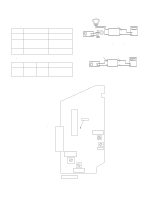Sharp SD-EX101 Service Manual - Page 10
SD-EX100, SD-EX101, Microcomputer output terminal
 |
View all Sharp SD-EX101 manuals
Add to My Manuals
Save this manual to your list of manuals |
Page 10 highlights
SD-EX100 SD-EX101 Control Input/Output The following terminals are used for control. Microcomputer input terminal Name SW_Tray Eject Type H/L SW_Tray Load H/L SW_Mecha Up H/L SW_Mecha Down H/L PH_12cm Disc H/L PH_Tray H/L Sens_Jaming A/Din Descriptions Switch input for tray eject completion detection L: Position "Ejected" H: other positions Switch input for tray loading completion detection L: Position "Loaded" H: other positions Switch input for mechanism up completion detection L: "UpEnd" position H: other positions Switch input for mechanism down completion detection L: "DownEnd" position H: other positions Input of the photo sensor for detecting a 12-cm disc. The sensor detects the disc directly. At the detection position, L : 12-cm disc H : Others (interpreted as 8-cm disc) Input of the photo sensor for detecting the tray position. The tray is covered with a piece of tape. L: a covered tray H: a non-covered tape. Parts not covered, or a slit. Port for overcurrent detection of the mechanism up/down motor Port voltage => 1.65 V: abnormal. Considered as jamming. Port voltage < 1.65 V: normal. Microcomputer output terminal Name TRY_M+ TRY_M- MECHA_M+ Type D Aout D Aout H/L Initial value 0V 0V L MECHA_M+ H/L L Descriptions Control output for tray control motor CW (EJECT direction) Control output for tray control motor CCW (LOADING direction) Control output for mechanism up/down control motor CW (upward, media loaded) Control output for mechanism up/down control motor CCW (downward, media removed) - 10 -