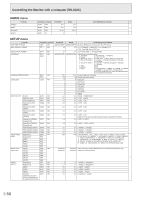Sharp PN-L805H Operation Manual - Page 52
Controlling the Monitor with a computer RS-232C, MULTI/PIP menu, OTHERS menu
 |
View all Sharp PN-L805H manuals
Add to My Manuals
Save this manual to your list of manuals |
Page 52 highlights
Controlling the Monitor with a computer (RS-232C) MULTI/PIP menu Function PIP MODES PIP SIZE PIP POS The longest direction The shortest direction PIP POS LD+SD BATCH Command MWIN MPSZ MHPS Direction WR WR WR MVPS WR MPOS W R PIP BLEND PIP SOURCE MWBL WR MWIP WR SOUND CHANGE MAIN POS (Main screen) PbyP2 POS (Sub screen) QUAD-SCREEN MODE SETTING INITIAL SCREEN (POSITION 1-4) MWAD WR MWPP WR MW2P WR MSCS WR MSP1- WR MSP4 PRIORITY: AUTO DisplayPort1 INPUT SEL. DisplayPort2 HDMI1 HDMI2 HDMI3 D-SUB SAVE LAST INPUT CONFIG. TARGET: SOUND / INPUT SEL. Input mode selection in quad-screen display MPDP WR MPP2 MPH1 MPH2 MPH3 MPD1 MSLI WR MSAO WR MSIP WR Parameter 0-3 1-64 0-100 0-100 0-100,0-100 0-7 2 3 10 13 14 18 21 22 1-2 0-1 0-2 1, 4 0 2 3 10 13 14 18 21 22 0-10 0-1 1-4 2 3 10 13 14 18 21 22 OTHERS menu Function POWER MANAGEMENT CONNECT AUTO INPUT SELECT NO SIGNAL AUTO INPUT SEL. AUTO INPUT SELECT PRIORITY DisplayPort1 DisplayPort2 HDMI1 HDMI2 HDMI3 D-SUB OPTION LOGO SCREEN SCAN MODE (HDMI, D-SUB[COMPONENT], OPTION (valid when you have used the expansion slot to expand the functions)) VOLUME MUTE AUDIO MUTE WITH FREEZE Command Direction PMNG WR AICO WR AINO WR APDP WR APP2 APH1 APH2 APH3 APD1 APOP BTSC WR SCAN WR VOLM WR MUTE WR FRAO WR Parameter 0-1 0-1 0-1 0-10 0-1 0-1 0-31 0-1 0-1 Reply Control/Response contents * 0-3 0: OFF, 1: PIP, 2: PbyP, 3: PbyP2 1-64 0-100 0-100 Specify the position in MPOSxxxyyy format. (xxx: Longer side, yyy: Shorter side position) 0-100,0-100 Returns a response in (xxx,yyy) format. (xxx: Longer side, yyy: Shorter side position) 0-7 2 D-SUB[RGB] 3 D-SUB[COMPONENT] 10 HDMI1 13 HDMI2 14 DisplayPort1 18 HDMI3 21 OPTION (valid when you have used the expansion slot to expand the functions) 22 DisplayPort2 1-2 1: MAIN, 2: SUB 0-1 0: POS1, 1: POS2 0-2 0: POS1, 1: POS2, 2: POS3 1, 4 1: OFF, 4: ON 0 AUTO 2 D-SUB[RGB] ○ 3 D-SUB[COMPONENT] 10 HDMI1 13 HDMI2 14 DisplayPort1 18 HDMI3 21 OPTION (valid when you have used the expansion slot to expand the functions) 22 DisplayPort2 0-10 0: Not selected by PRIORITY: AUTO INPUT SEL., 1-10: Priority setting 0-1 0: OFF, 1: ON 1-4 1: POS1, 2: POS2, 3: POS3, 4: POS4 2 D-SUB[RGB] 3 D-SUB[COMPONENT] 10 HDMI1 13 HDMI2 14 DisplayPort1 18 HDMI3 21 OPTION (valid when you have used the expansion slot to expand the functions) 22 DisplayPort2 Reply Control/Response contents * 0-1 0: OFF, 1: ON 0-1 0: OFF, 1: ON 0-1 0: OFF, 1: ON 0-10 0: Not selected by NO SIGNAL AUTO INPUT SEL., 1-10: Priority setting "ERR" when OFF is selected for NO SIGNAL AUTO INPUT SEL.. APOP will result in an error ("ERR") when an optional part that is not a target for this function is connected. All input terminals cannot be set to 0 simultaneously. ○ 0-1 0: OFF, 1: ON 0-1 0: MODE1, 1: MODE2 0-31 0-1 0: OFF, 1: ON - 0-1 0: OFF, 1: ON ○ E 52