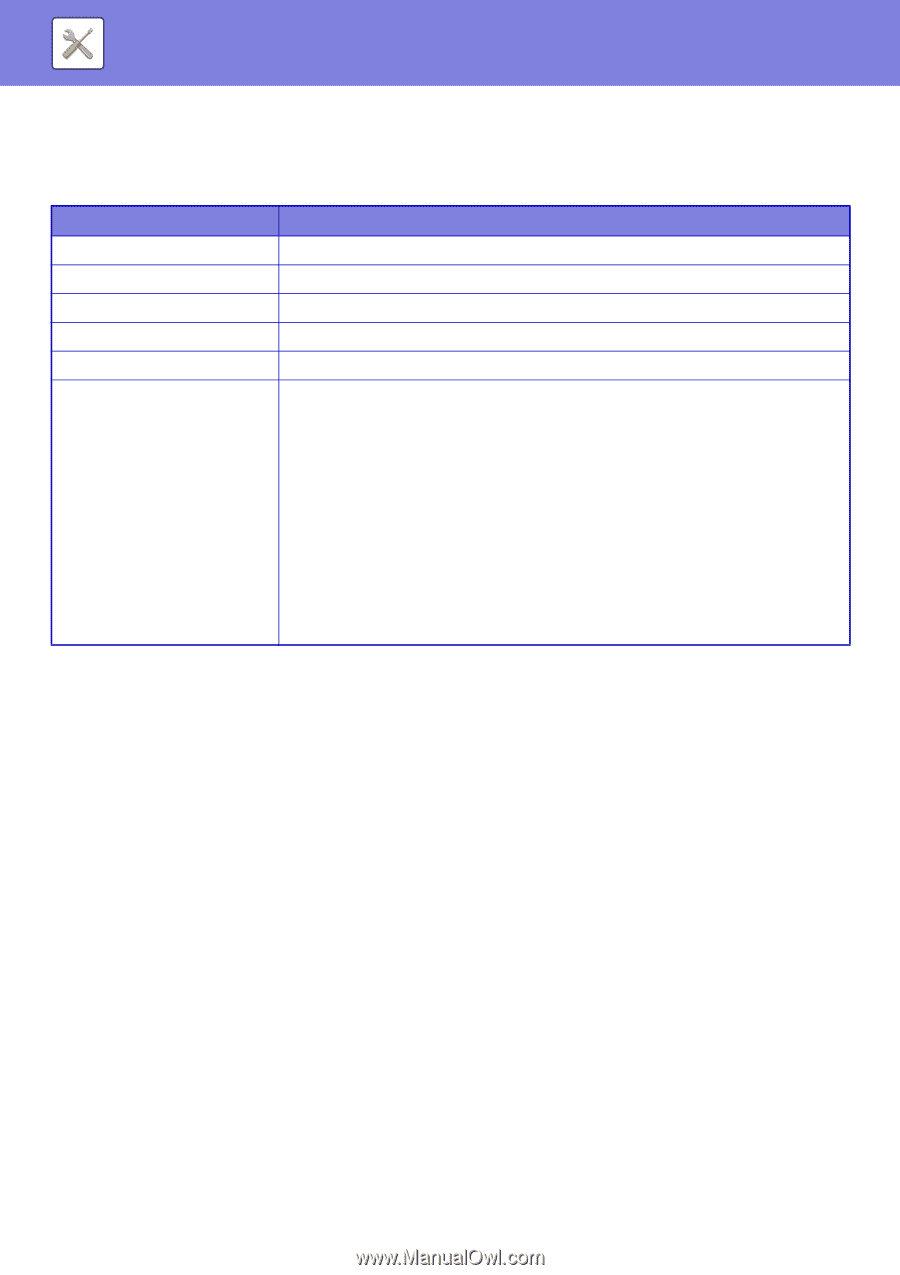Sharp MX-B376WH MX-B376W MX-B476W User Manual - Page 729
Proxy Setting, Wireless Settings
 |
View all Sharp MX-B376WH manuals
Add to My Manuals
Save this manual to your list of manuals |
Page 729 highlights
SETTING MODE►SYSTEM SETTINGS Proxy Setting Access the network through a proxy server. Settings Item Proxy Setting Proxy Server Address User Name Password Port Number Address without Using Proxy Description Set whether proxy settings are used. Enter the proxy server address. Enter a user name to access the proxy server. Enter a password to allow access to the proxy server. Enter the proxy server port number. Specify exception addresses for a proxy that is used in the external service connect function, Google Cloud Print and Sharp OSA. [Entry method] 1) Can be set using a host name or an IP address. 2) When using a host name, you can use a wildcard (*) at the beginning of the domain name. (Example: "*example equivalent to "example sub.example subexample etc.) 3) When using an IP address, you can use a wildcard (*) at the end of the address. (Example: "10*" (equivalent to 100.nnn.nnn.nnn to 109.nnn.nnn.nnn) If the Sharp OSA application using "HTML Browser 3.5" is set to an exception address, rule (3) cannot be used. 4) You can use a separator (semicolon (;)) to enter multiple addresses. (Example: "99.99.99.99;example.□□□") Wireless Settings Connection Type Use this setting to switch between [Wired Only], [Wired+Wireless (Access Point Mode)] or [Wireless (Infrastructure Mode)]. Keep Wireless Access Point activated This can only be enabled when "Connection Type" is "Wired+Wireless (Access Point Mode)". If disabled, the NFC card reader must be touched to the mobile device or the [Easy Connect (QR code)] key must be tapped in the home screen to enable wireless LAN. When one of the conditions below occurs, the wireless LAN connection is automatically canceled. • When there is no connection to the access point for a certain period of time. Current Setting Shows settings, such as the SSID of a wireless LAN and security type. If the wireless LAN is disabled, "--" appears. Current Wireless Status This shows reception levels (Max. 100) of the wireless LAN and IP addresses. 7-96