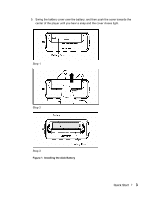SanDisk SDMX1-512 User Manual - Page 8
Listen to the FM Radio
 |
View all SanDisk SDMX1-512 manuals
Add to My Manuals
Save this manual to your list of manuals |
Page 8 highlights
To learn more about how to play music with your player, see the Playing Music chapter that begins on Page 9. Listen to the FM Radio Follow these steps: 1. Press the Play/Stop button for two seconds. The SanDisk Welcome message will appear onscreen for a moment and then disappear. (Can't find the Play/Stop button on your player? See The Basic Controls section on page 4.) WARNING: If the onscreen message says "Key Hold" and then shuts off, you need to locate the Hold button on the side of your player. Slide that button towards the Play/Stop button to unlock your device. Then repeat Step 1 above. See The Basic Controls section on page 4 if you cannot find the Hold button. NOTE: If you do not see the radio onscreen, press the A-B Change Mode button on the side of your player. (Can't find the Change Mode button on your player? See The Basic Controls section on page 4.) The Mode Menu will appear. Use the Left or Right buttons to move left or right until the FM Radio mode is highlighted. Press the Select button once to select the FM Radio mode. 2. The radio has two modes to access stations: Normal and Preset. To change modes, press the Select button briefly. The Preset mode allows you to store up to 20 of your favorite radio stations in the player's memory. 3. To change stations, press the Left button or Right button to move up or down the radio dial. Hold down either of these buttons to scan radio stations. In Preset mode, you scan preset stations. In Normal mode, you scan by increments in the radio spectrum. 4. To raise or lower the volume of the radio, press the Up or Down buttons. 5. To stop playing the FM radio, you have two choices: „ Press the Play/Stop button until the SanDisk Goodbye screen appears „ Press the A-B Change Mode button to switch to Audio Play or Record mode. Once your radio starts to play, you can use the player buttons as follows: „ To store only stations with strong signals as preset channels, press the A-B Change Mode button for two seconds. „ Press the Play/Stop button to switch between stereo and mono. „ In Preset mode, press the Record button for two seconds to delete a preset channel. Quick Start ` 7